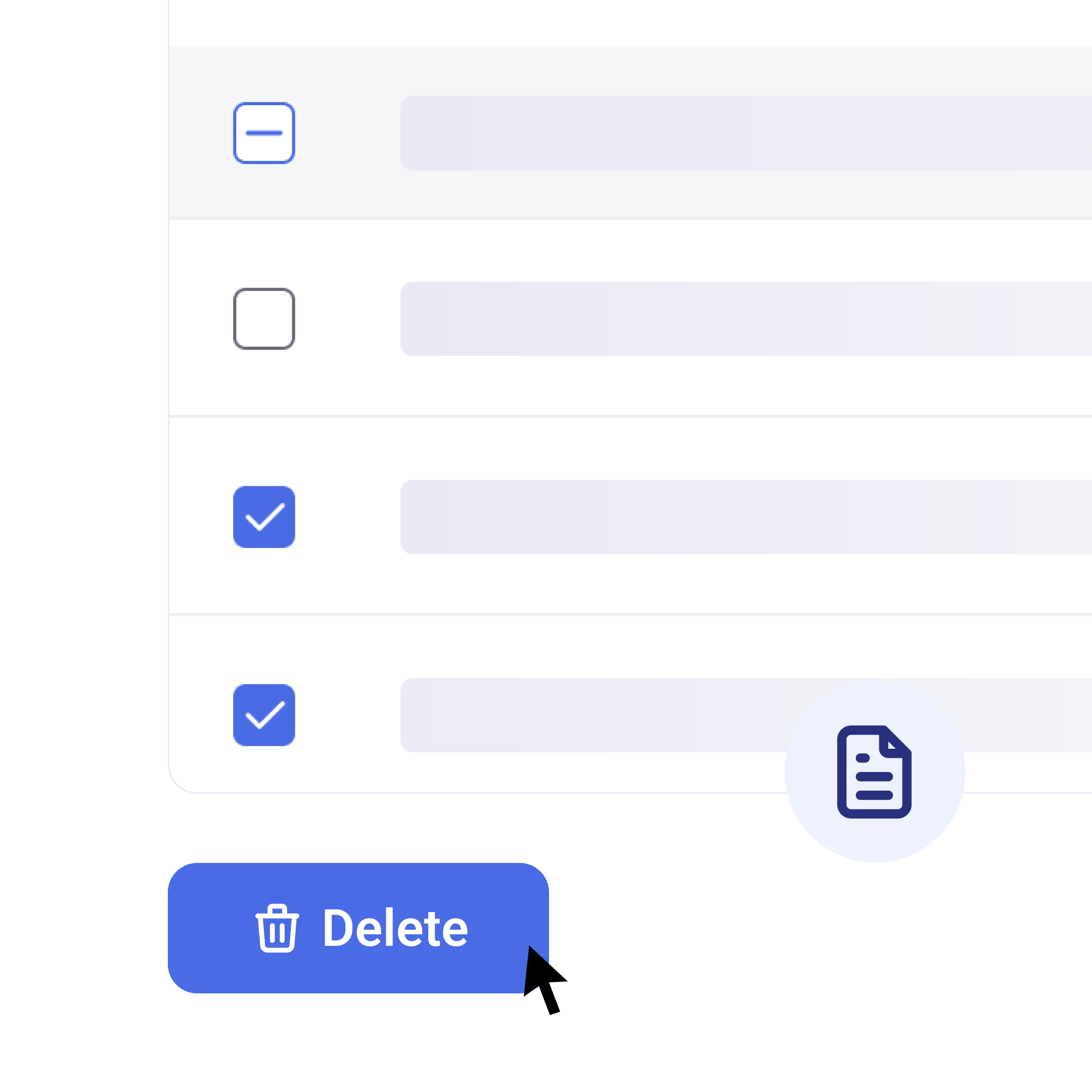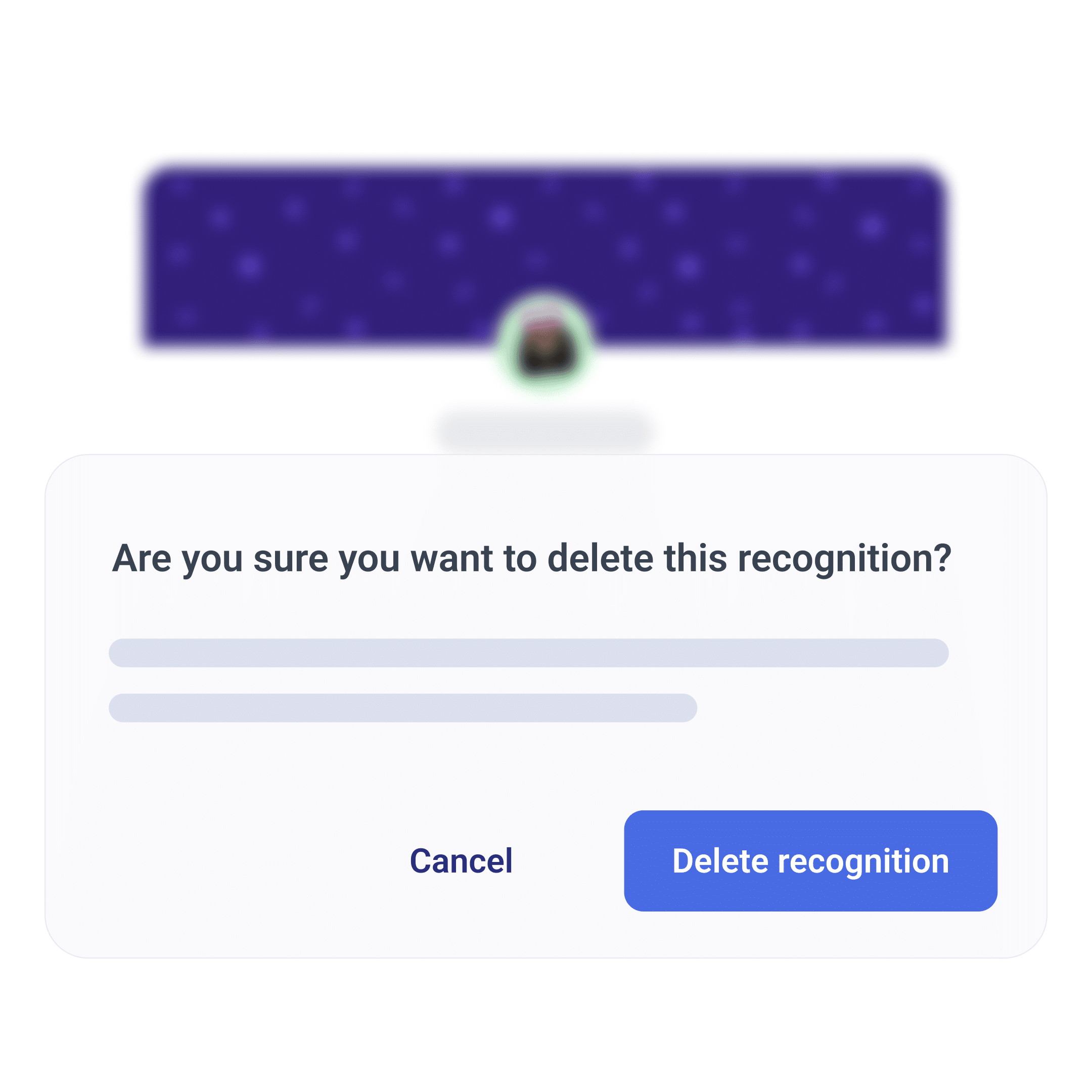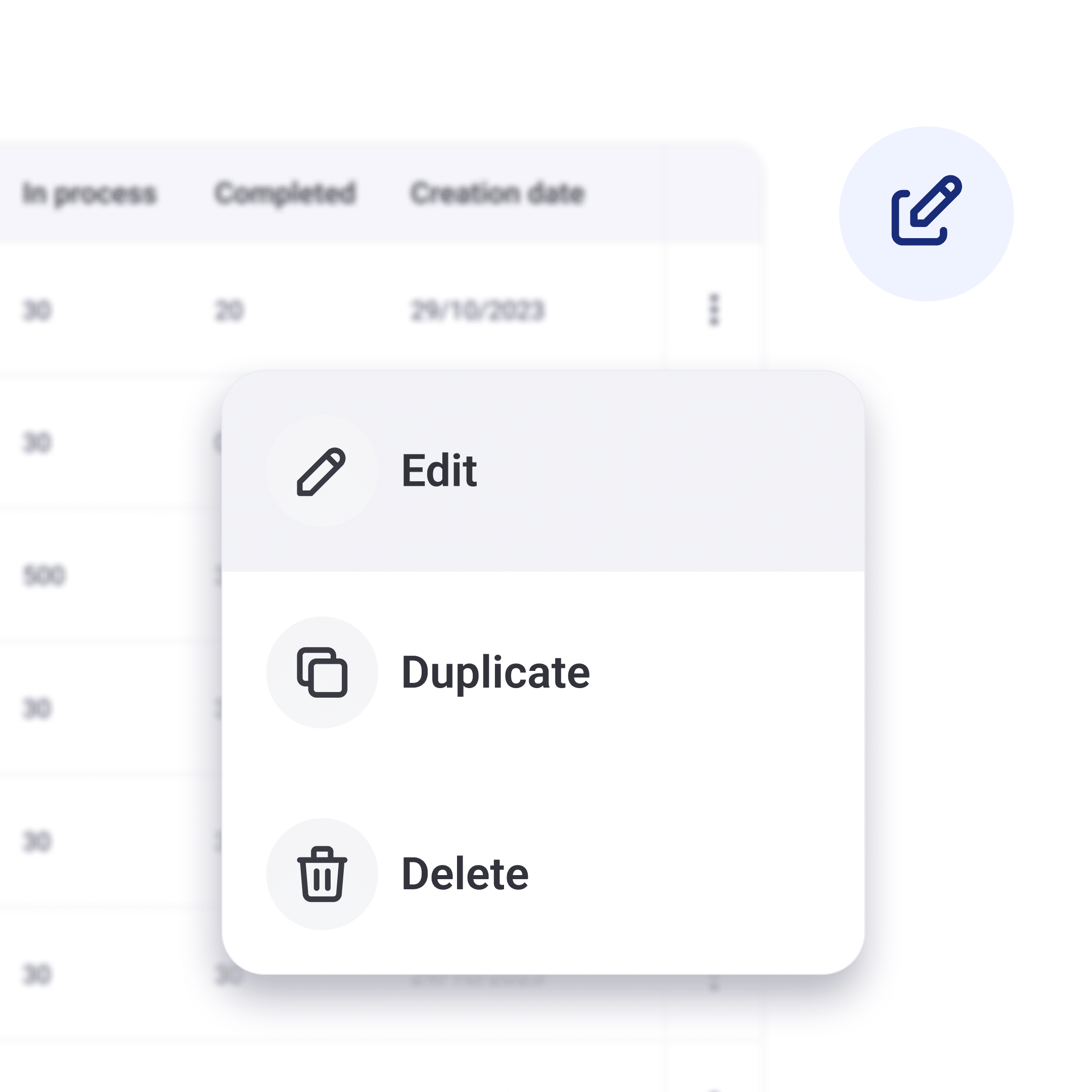A key enhancement that elevates the user experience and strengthens global communication.
Starting today, every person can change their profile language directly from the Humand mobile app, with preferences automatically synchronized across all platforms (web, admin, and mobile).
A More Inclusive and Global Experience
Organizations operating across different countries or regions need flexible, multilingual tools that adapt to diverse teams.
With this update, users can set their preferred language directly from the “Settings” section in the mobile app — no need to access the web platform.
The configuration syncs automatically across all versions of Humand, providing a consistent, seamless, and fully personalized experience for everyone.
What’s Included in This Update
- Change your language directly from the mobile app.
- Full synchronization: the selected language applies to all Humand platforms (web, admin, and mobile).
Organizational Benefits
- User autonomy: employees can personalize their experience easily.
- Increased accessibility: supports global and multilingual teams.
- Consistent experience: unified configuration across all Humand interfaces.
- Enhanced inclusion: enables communication in each user’s native language.
- Optimized for global organizations: ideal for distributed or international teams.
Use Cases
Here’s how this update can enhance daily communication:
- “Our teams operate across different countries.” → Employees can choose their preferred language directly in the app.
- “Most users access Humand via mobile.” → No need to switch to the web version to change language settings.
- “We’re promoting inclusion.” → Language personalization helps foster belonging and accessibility.
- “We want consistent user experiences.” → One setting keeps all platforms synchronized.
The “Change Language” feature is now available in the Humand mobile app.