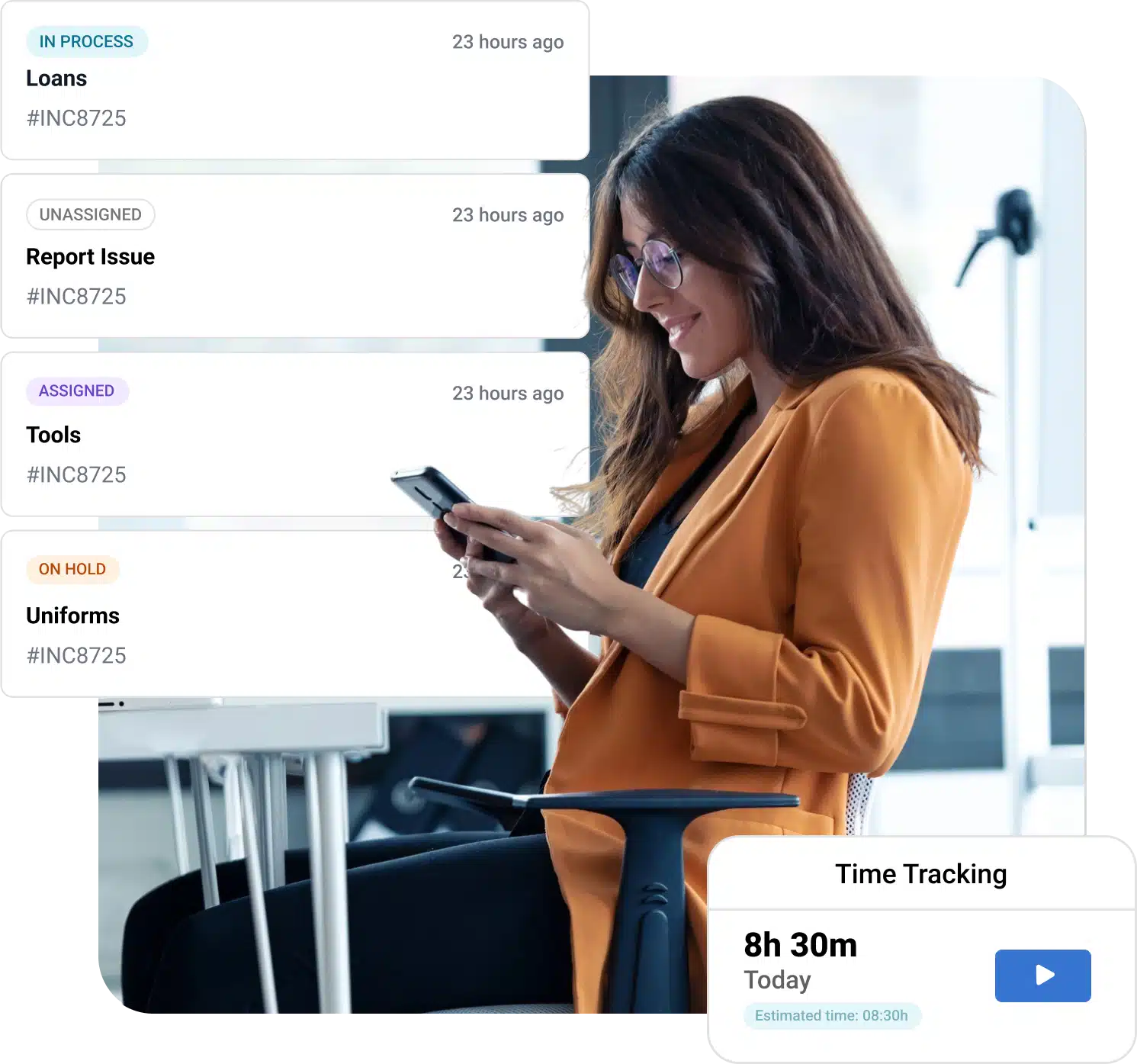Manage essential HR tasks where and when you need it.
The #1 Workplace Alternative - Keep all the features you loved in Workplace, plus so much more!
Enhance collaboration and build a digital community with Humand’s Internal Communication tools. Empower and nurture human connection within your organization, all in one place and from anywhere in the world.






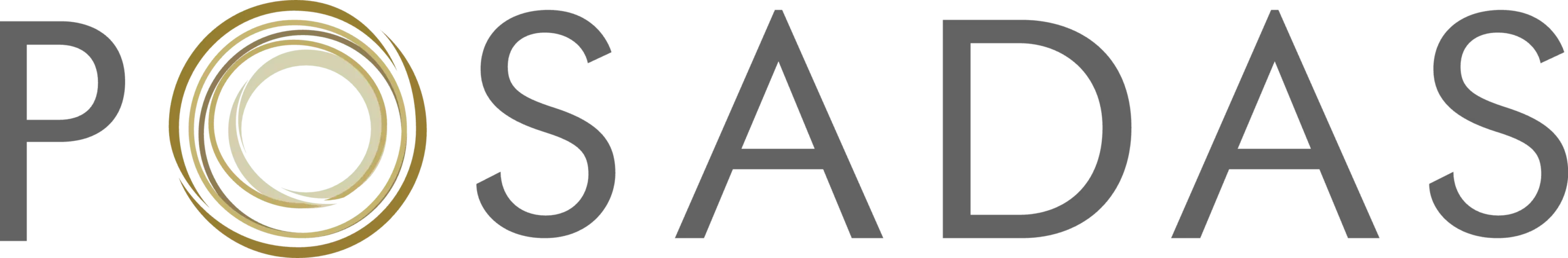



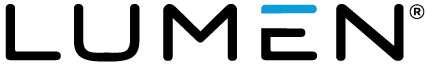









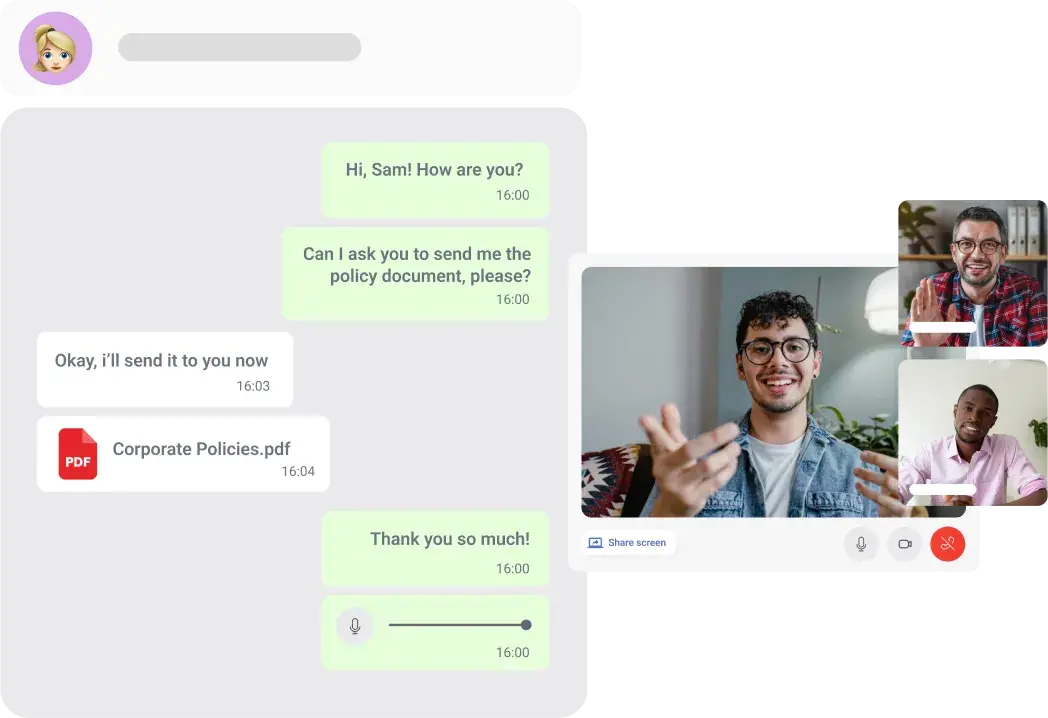
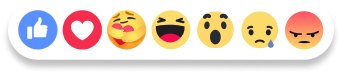
Streamline communication among collaborators with video, voice calls and chat, and share all kinds of files.
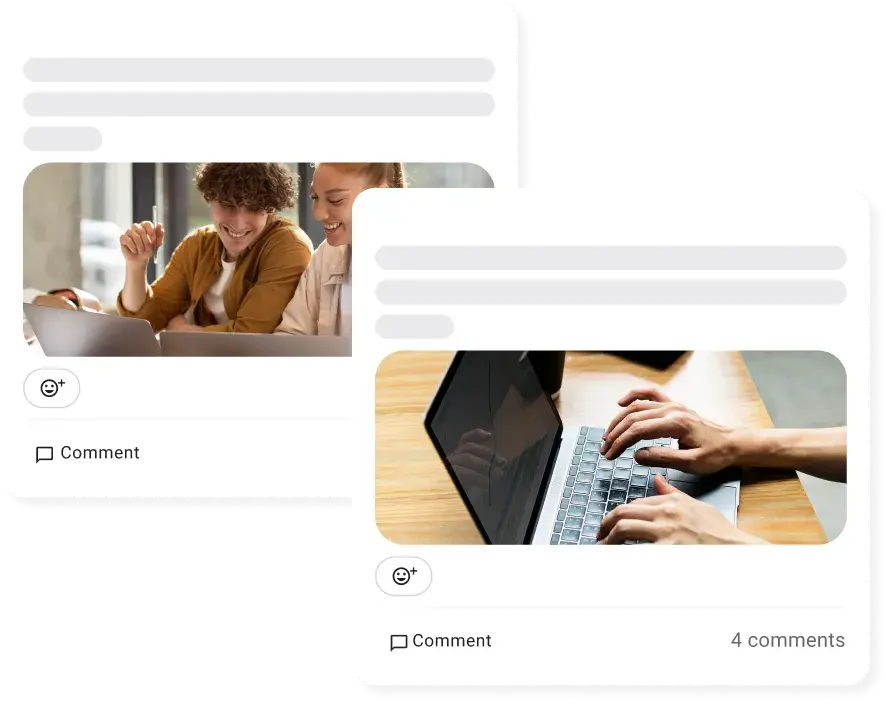
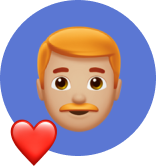
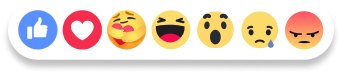
Post updates, create groups and enable a quick and direct connection between collaborators.
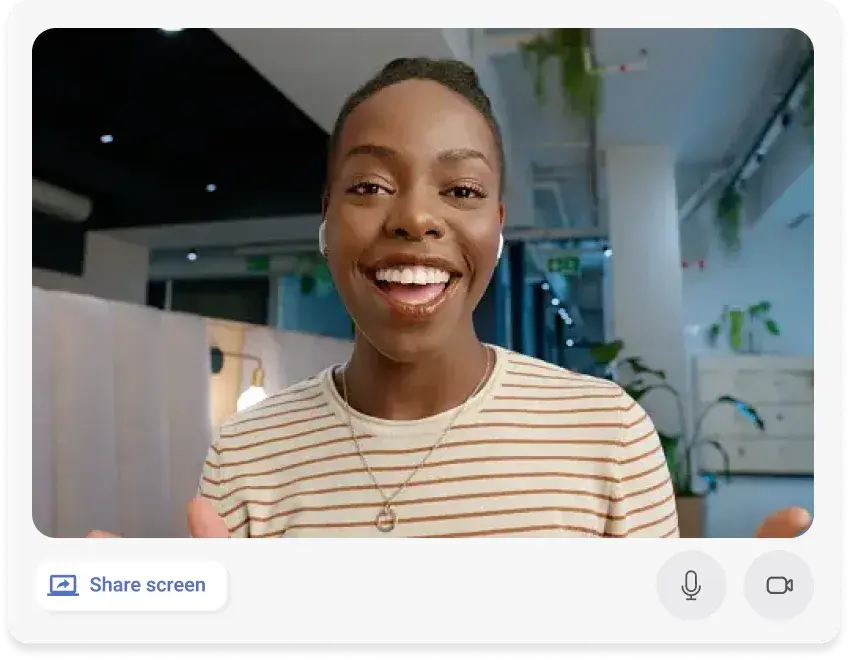

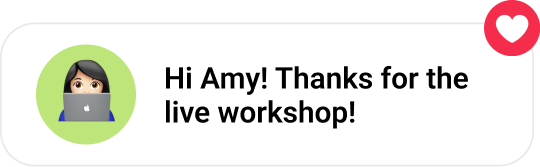
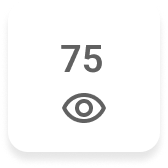
Stream live events to all employees and increase engagement and interaction within your company.
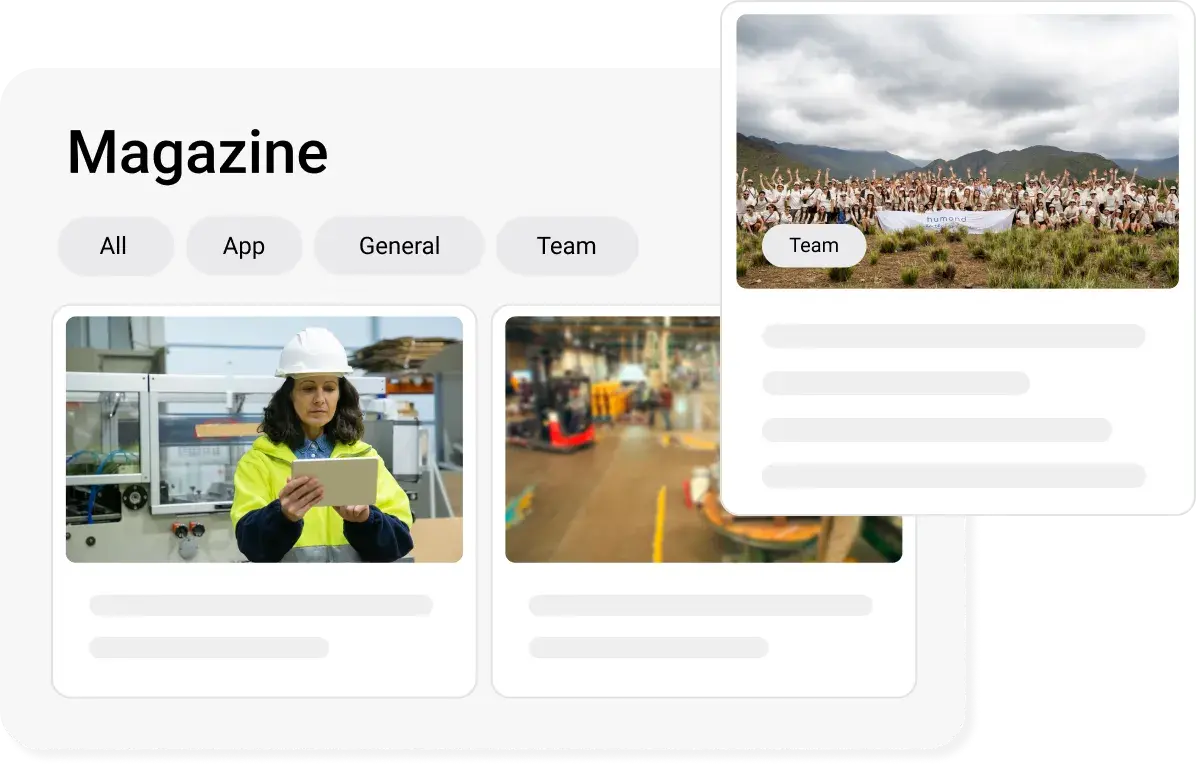

Announce achievements, important events or news through a digital magazine.
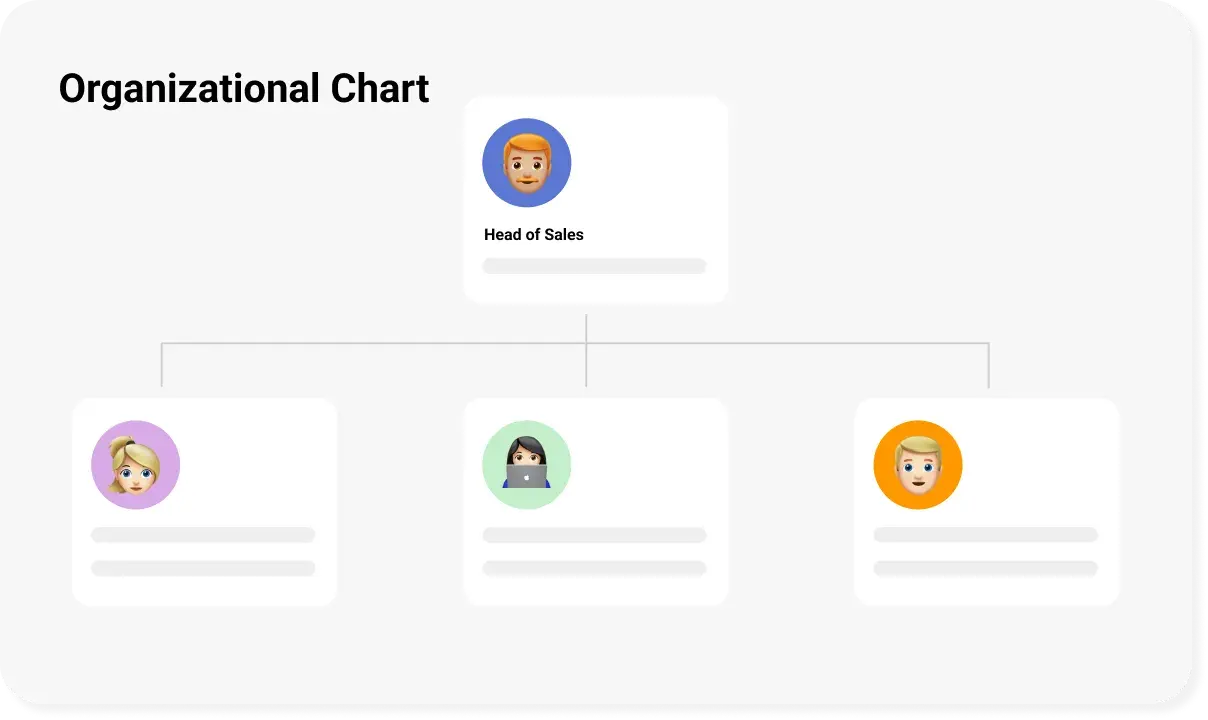


Show the organization’s structure, ensuring that it is always up to date.
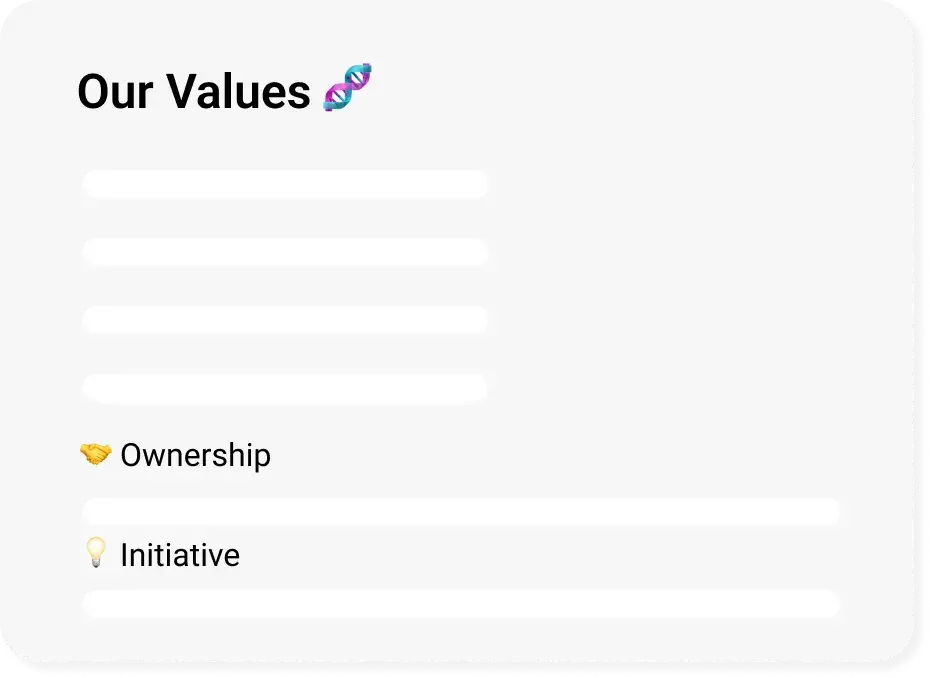
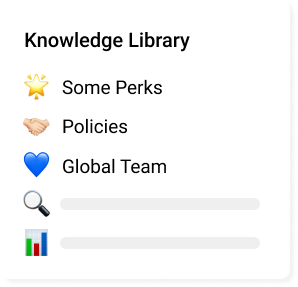
Consolidate your company resources and make them easily available for everyone.
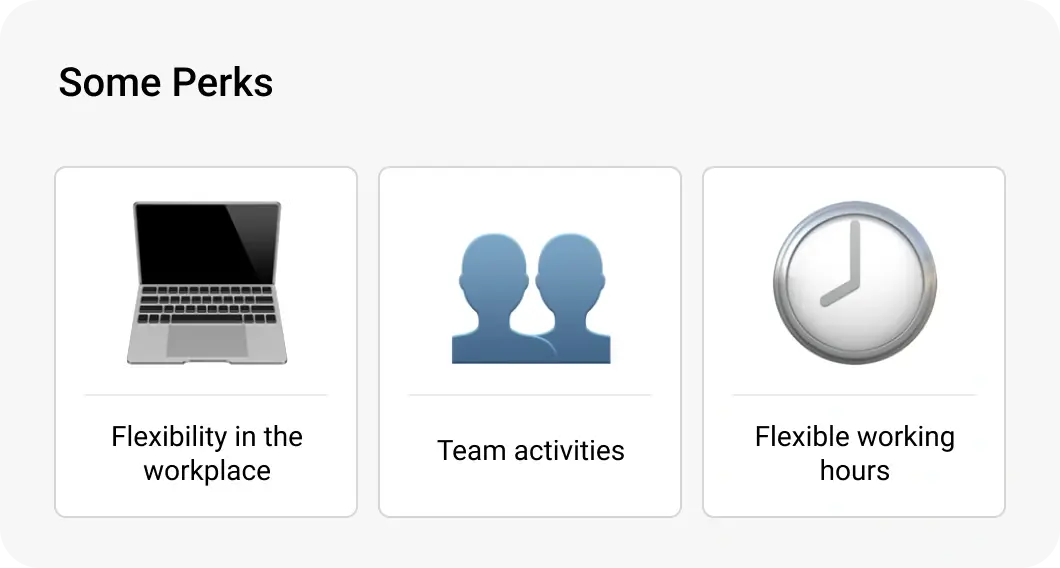
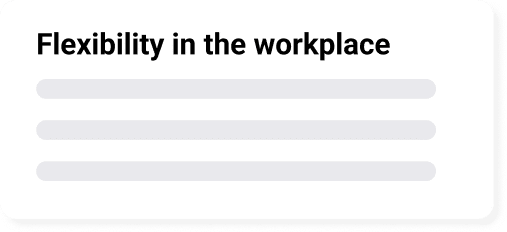
Provide employees a centralized hub for easy access to all company perks and benefits.
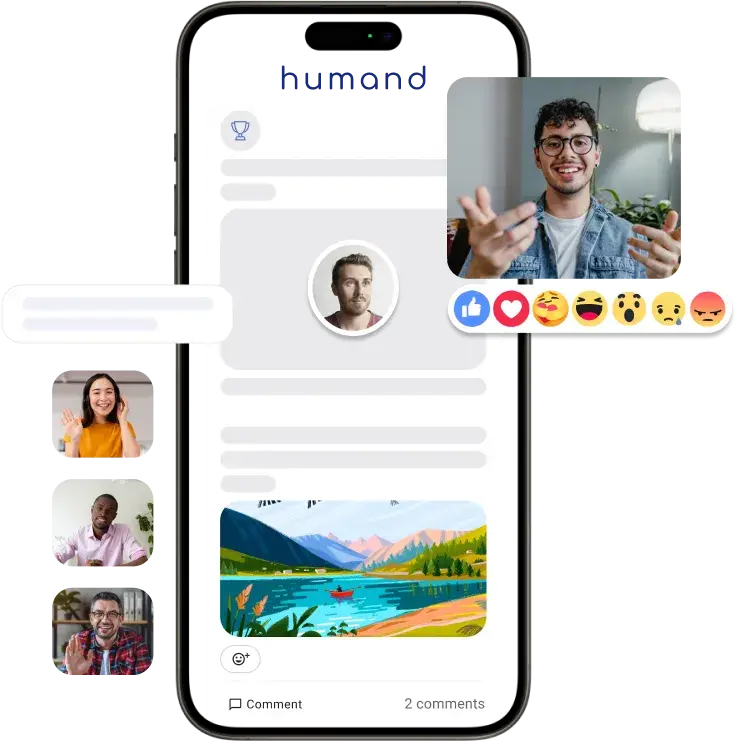
Ensure a seamless flow of information with video and voice calls, streamline operations with our chatbots and engage your workforce with Live Streaming.


Build and integrate your conversational AI chatbots with Humand for a smarter workplace. Automate HR responses, send timely notifications, and schedule personalized messages for birthdays and work anniversaries. Experience the joy of a more efficient and connected organization.
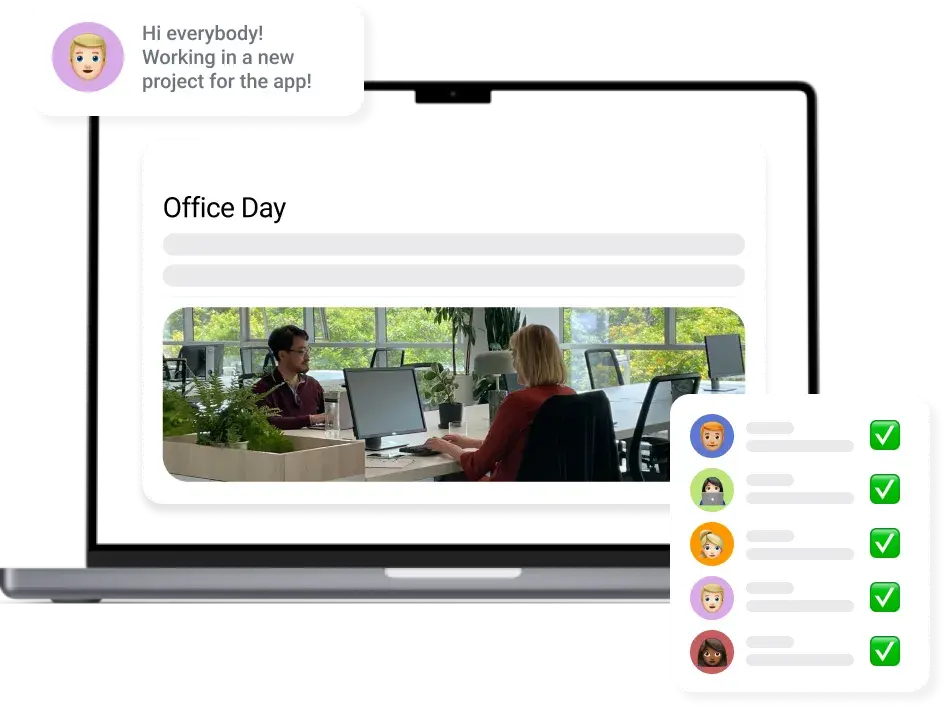
Foster open communication with Humand’s internal social network. Share updates and events on the Social Feed, create segmented groups and targeted messages for specific audiences, and make announcements through a Magazine.
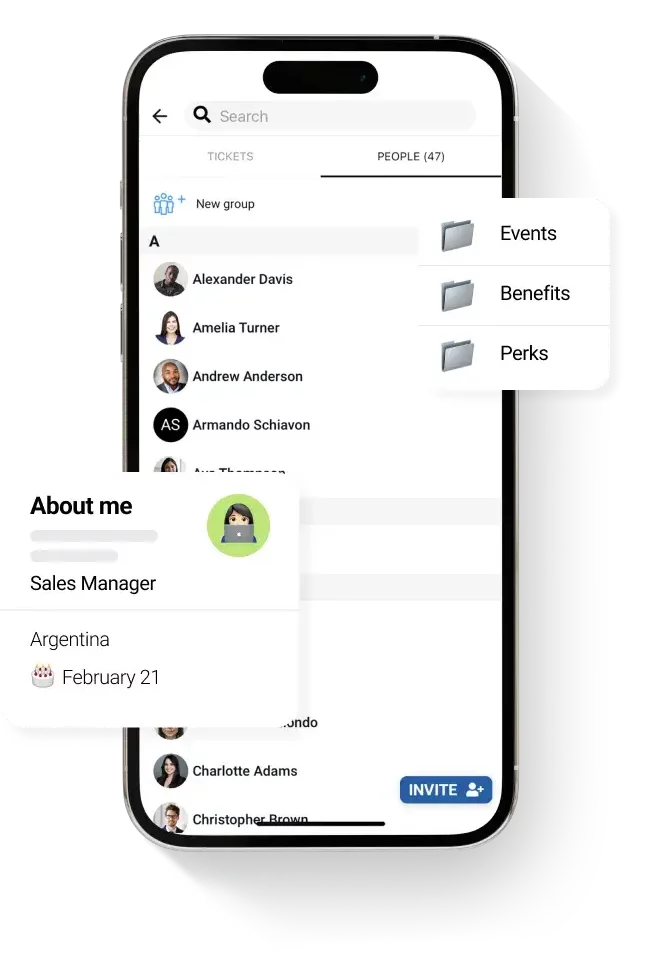
With employee profiles, collaborators can easily give and receive recognition badges or kudos, and search for colleagues in a directory. Allow access to a centralized document repository at any time.
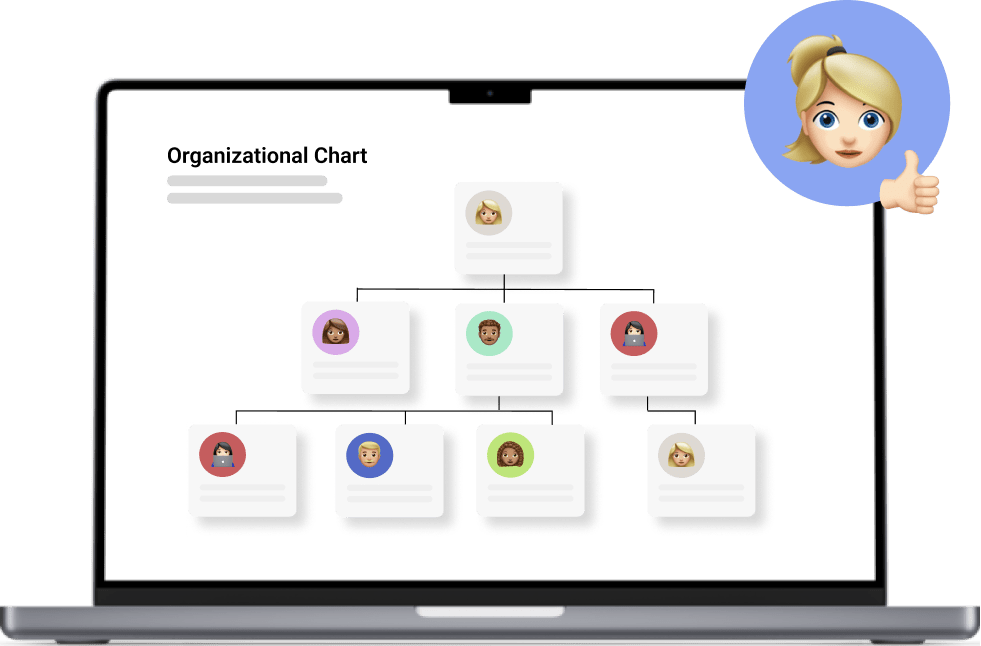
Automatically update your organizational chart, allow access to valuable resources, and keep your employees informed about your latest perks and benefits. Allow quick and open communication with an access to a company directory.










Increase in Communication team productivity
Increase in HR Team productivity
Strengthen the culture of your organization with our Human Resources software.
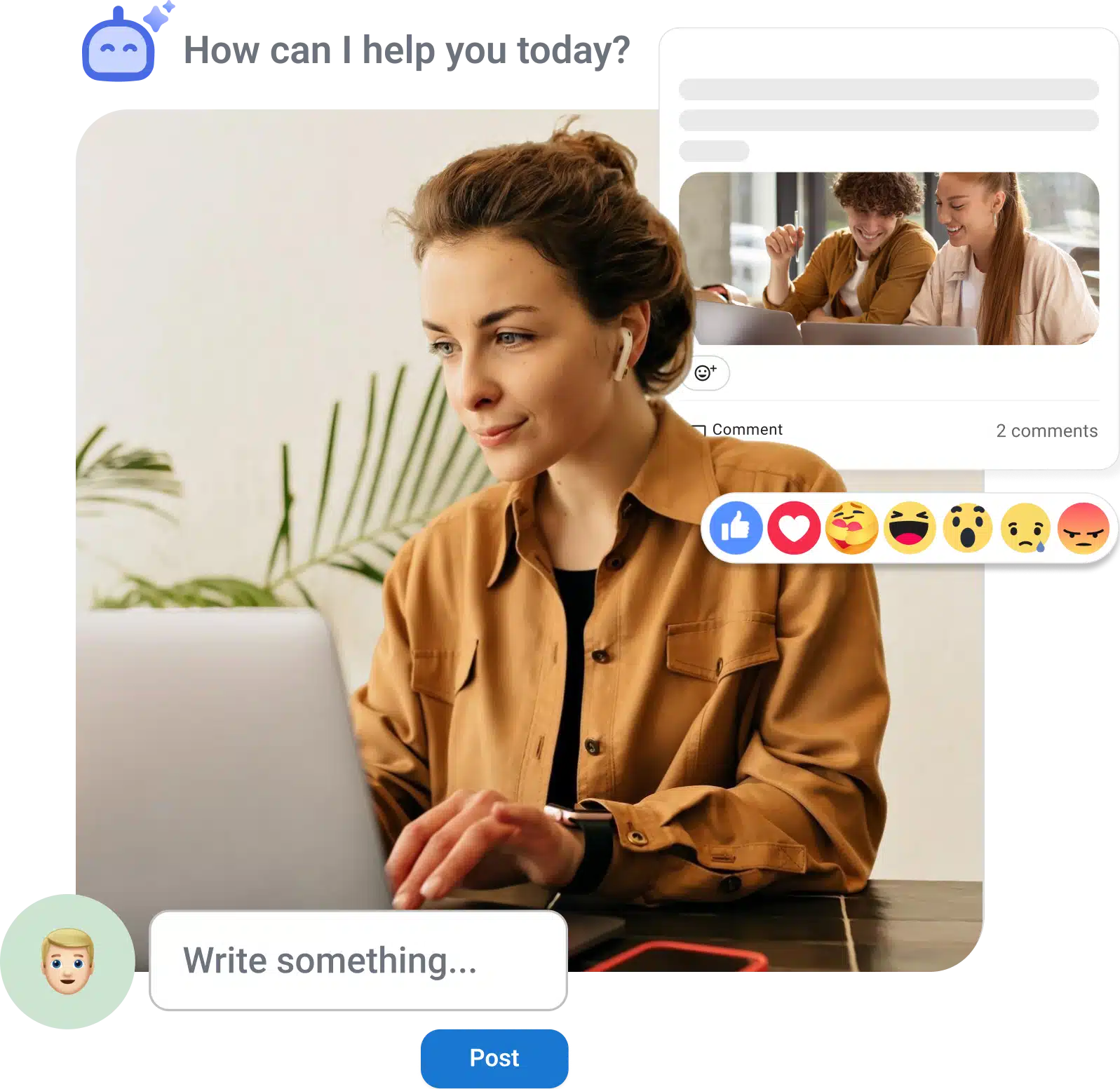
Manage talent development efficiently and improve productivity to drive company success.
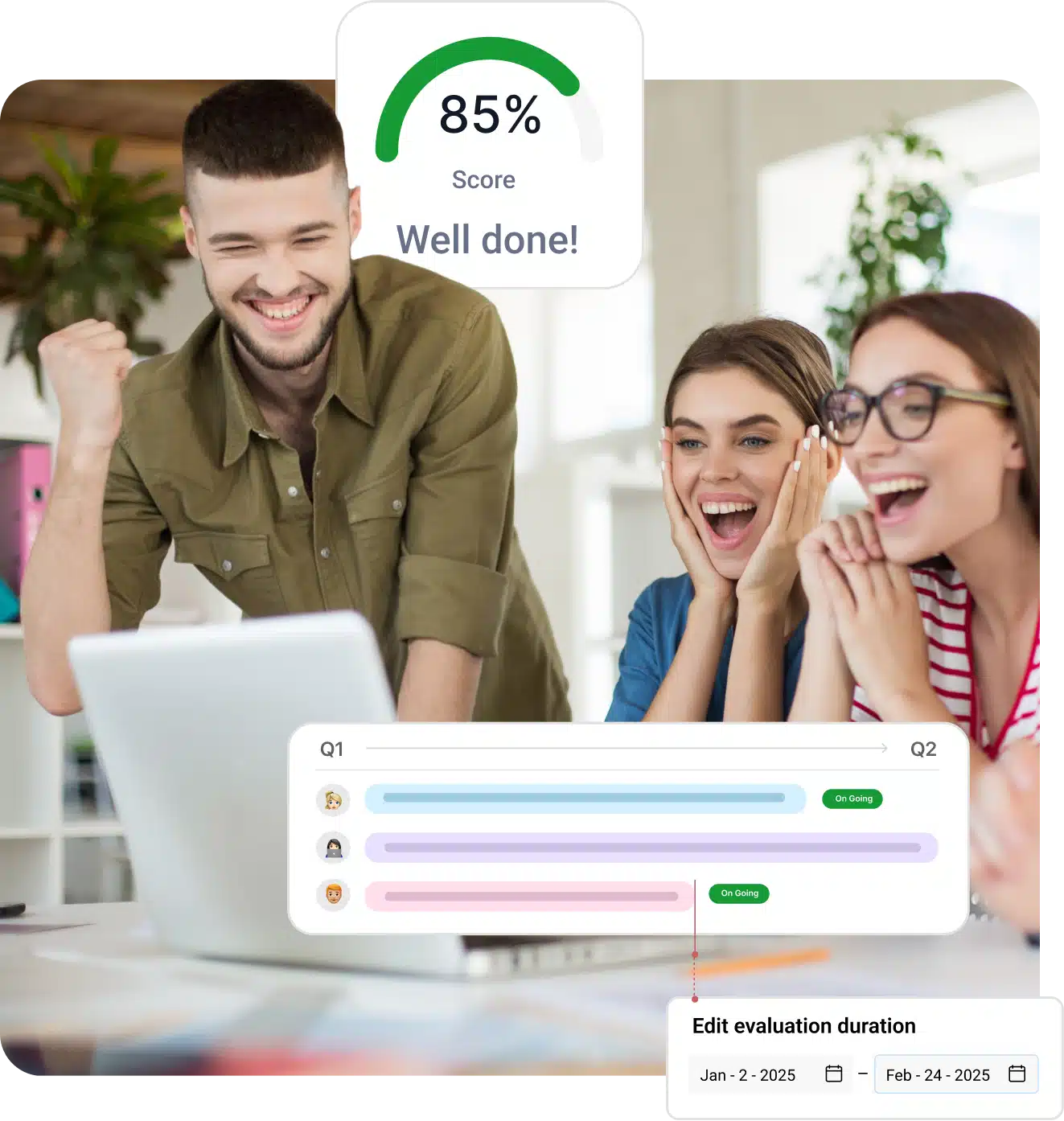
All Human Resources processes in one place. Streamline internal procedures and improve operational speed.