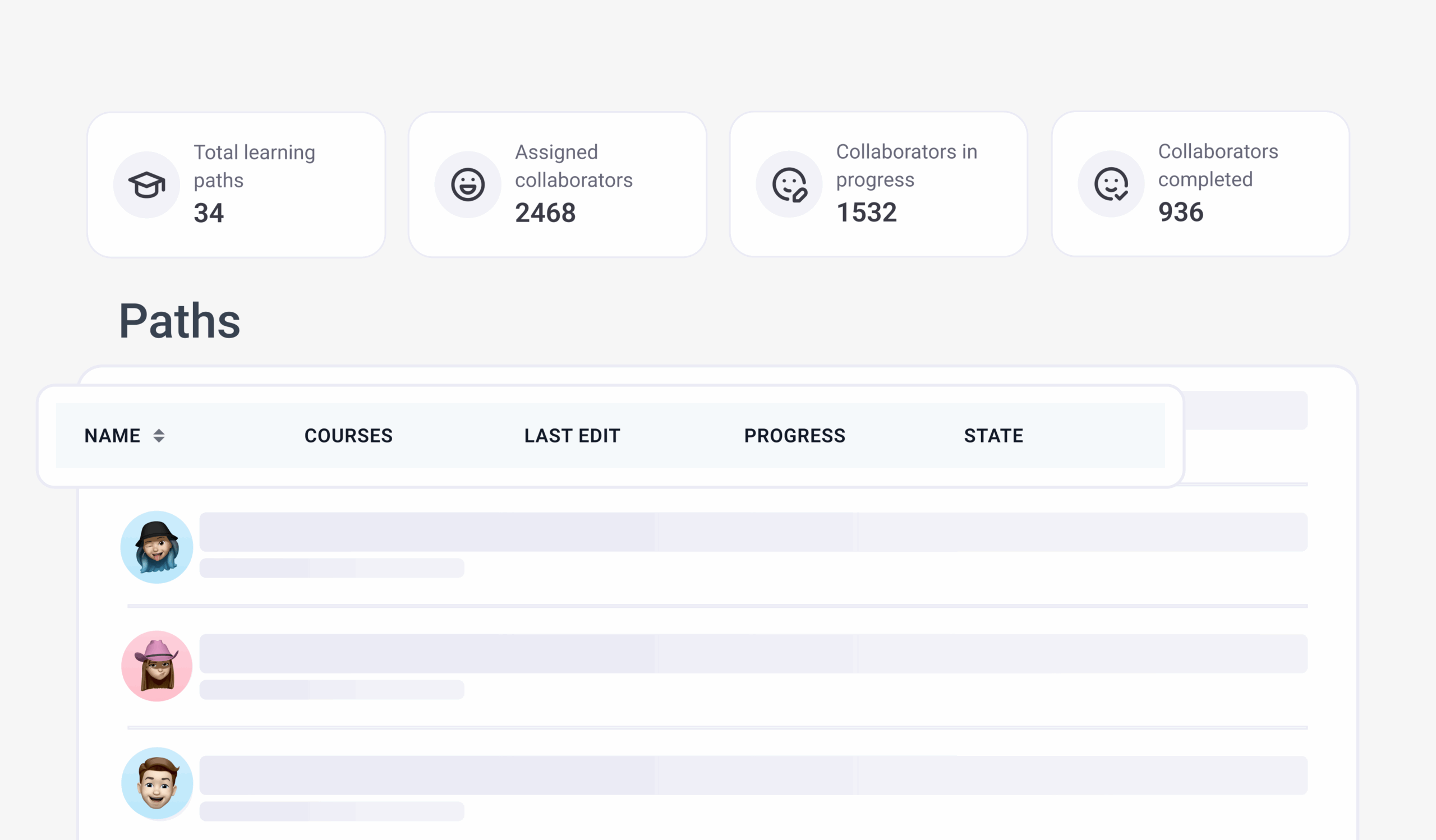A clearer way to turn training into progress
The Learning module now goes further: in addition to creating and assigning individual courses, Learning Paths let you design complete, guided journeys—with clear steps, automatic progress tracking, and visibility into each person’s development. It also brings extra value for mobile-first and deskless teams that benefit from structured content on the go.
Why it matters
Training works best with clarity. Organizing content into a defined sequence—showing where to start, what comes next, and how progress is measured—helps people move forward with confidence.
With Learning Paths, you can:
- Standardize development by role, team, or location.
- Assign tracks automatically by segment.
- Define prerequisites and learning order.
- Track completion without spreadsheets.
- Offer mobile-ready access for distributed teams.
- Monitor progress from a single dashboard.
What’s included
- ✅ Group courses into guided, role-based paths.
- ✅ Assign by segment (role, seniority, site, team).
- ✅ Control sequence with prerequisites.
- ✅ Automatic progress tracking.
- ✅ Centralized view within the Learning module.
Learning Paths in action
- New warehouse operator starting Monday → Assign an Operations Onboarding Path with safety, tools, and culture.
- Upskilling team leads → Use a Leadership Path with coaching, feedback, and team management.
- Compliance for everyone → Assign mandatory tracks by segment and let the platform follow up.
- Different regions, different needs → Localize content through region-specific paths.
- Need real-time visibility → Check the dashboard to see who’s on track and who needs support.
Now live in the Learning module
Learning Paths are already available in Humand. Give every role a clear route—and turn training into outcomes.
Visit our Help Center for more details or contact your Account Manager to activate it.