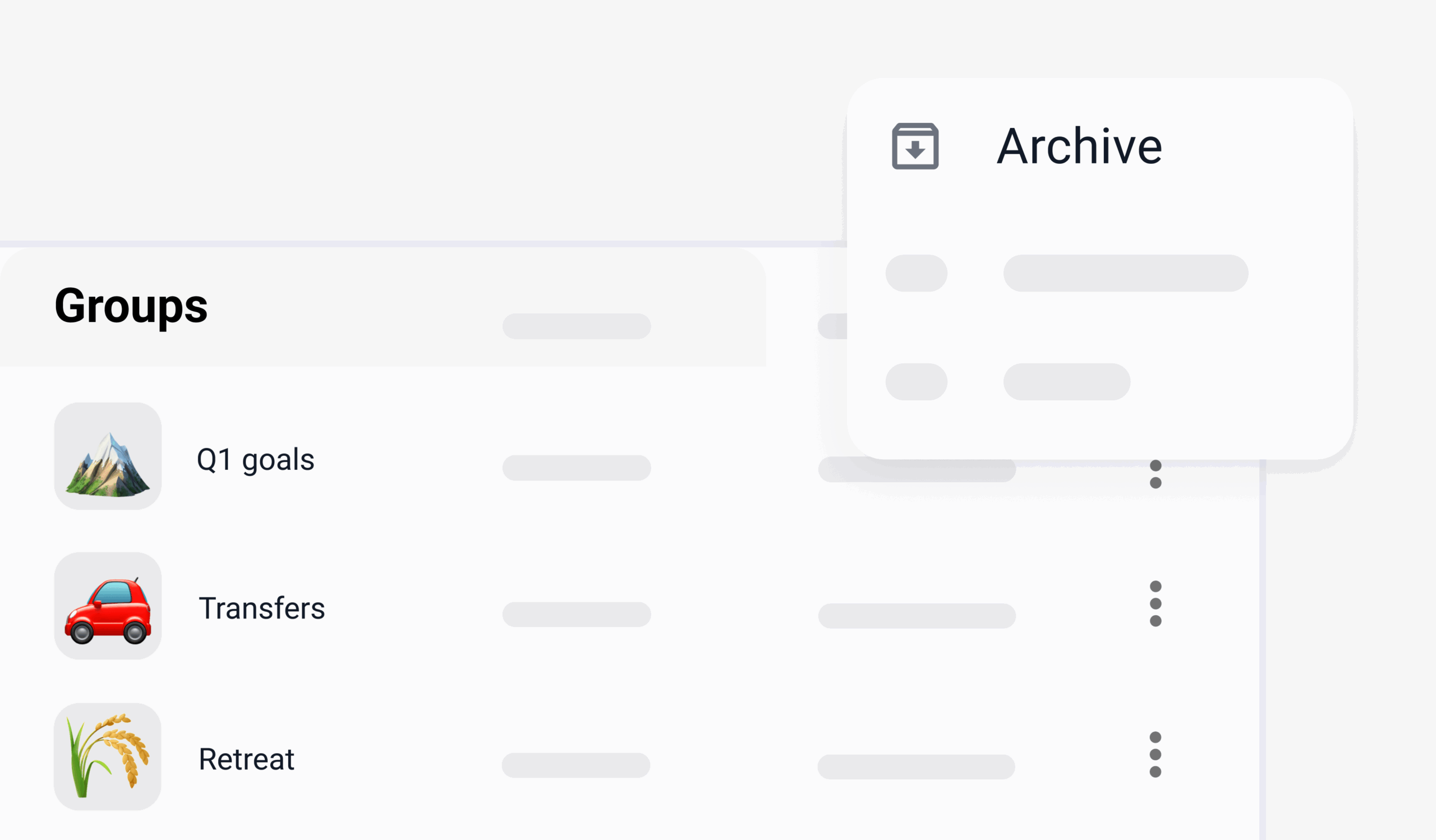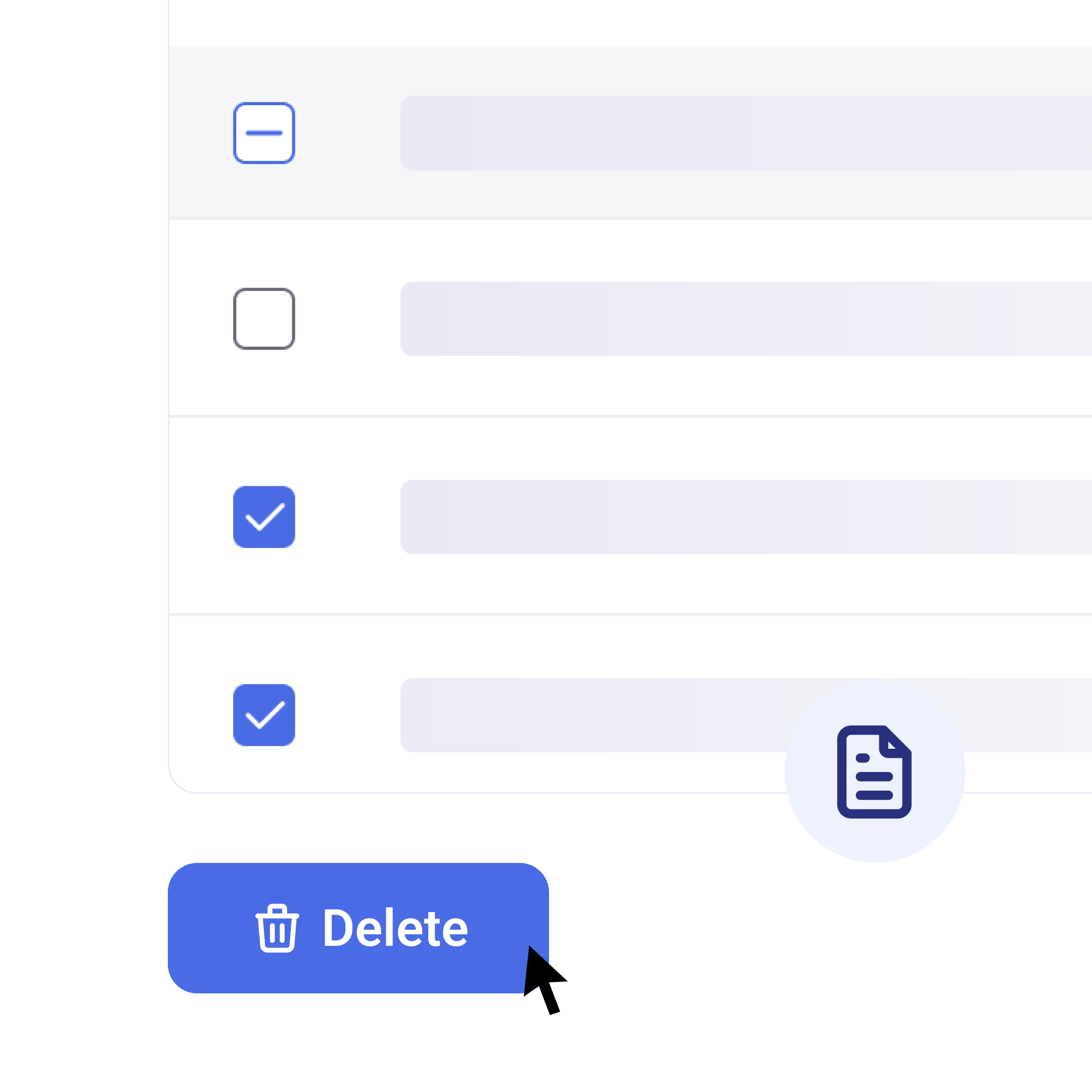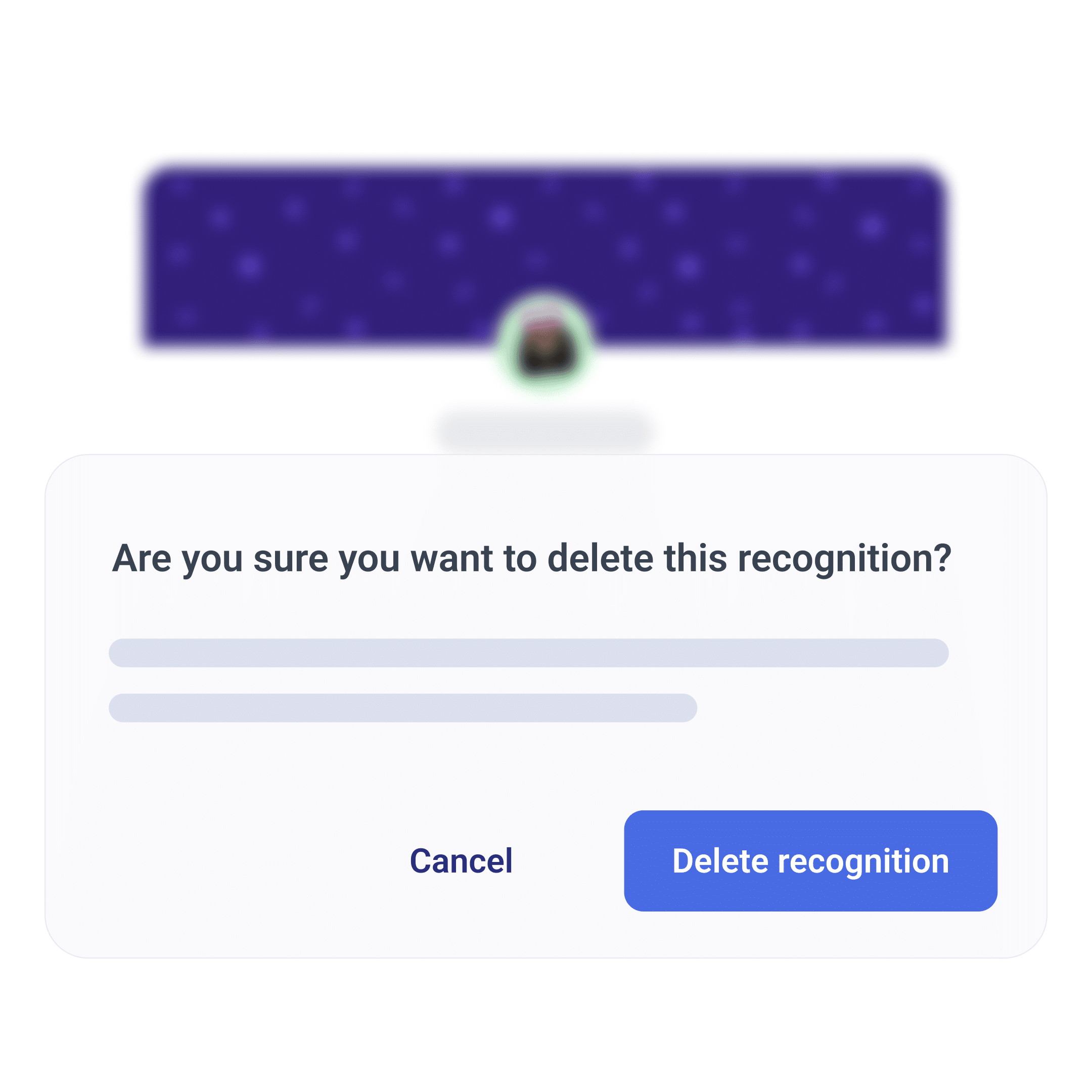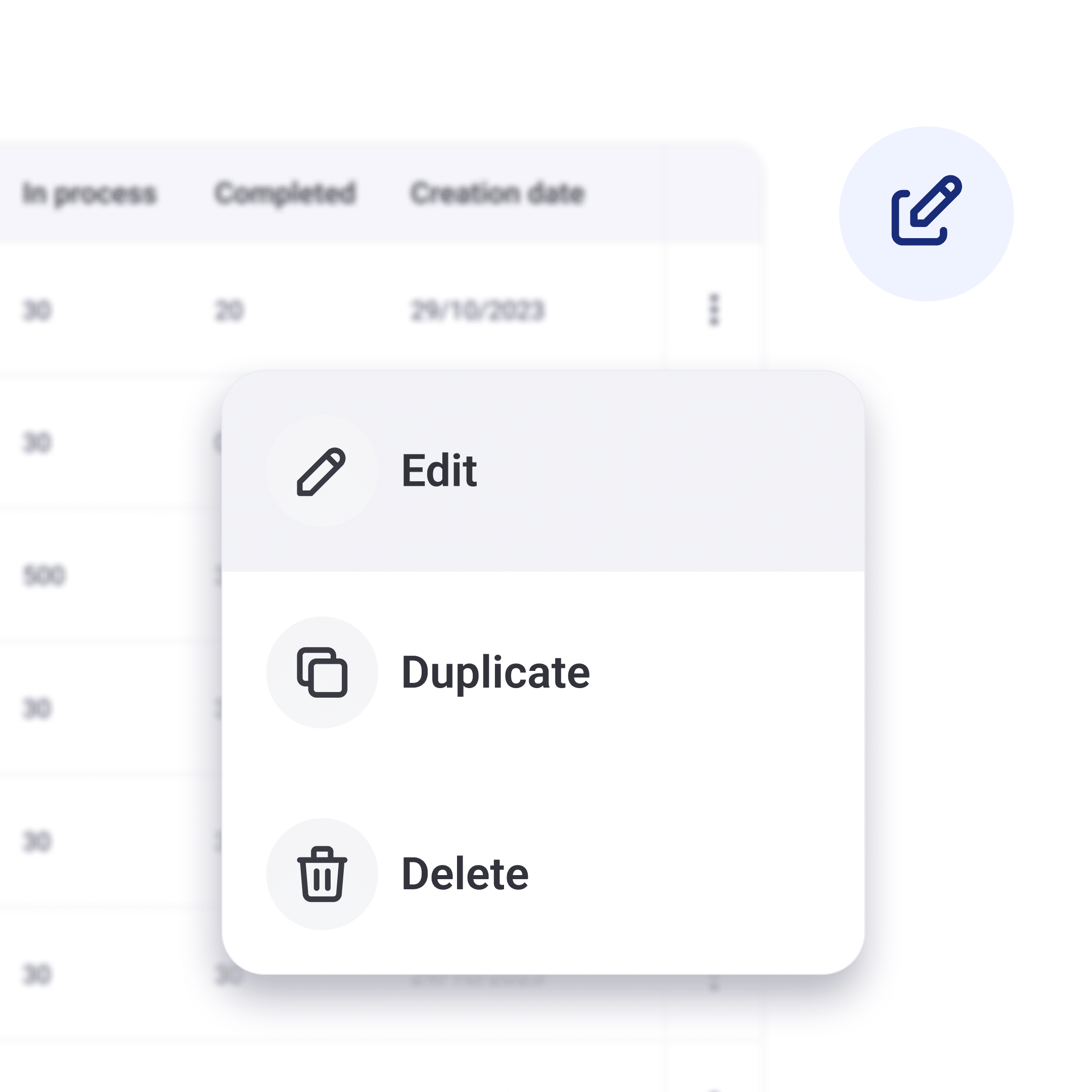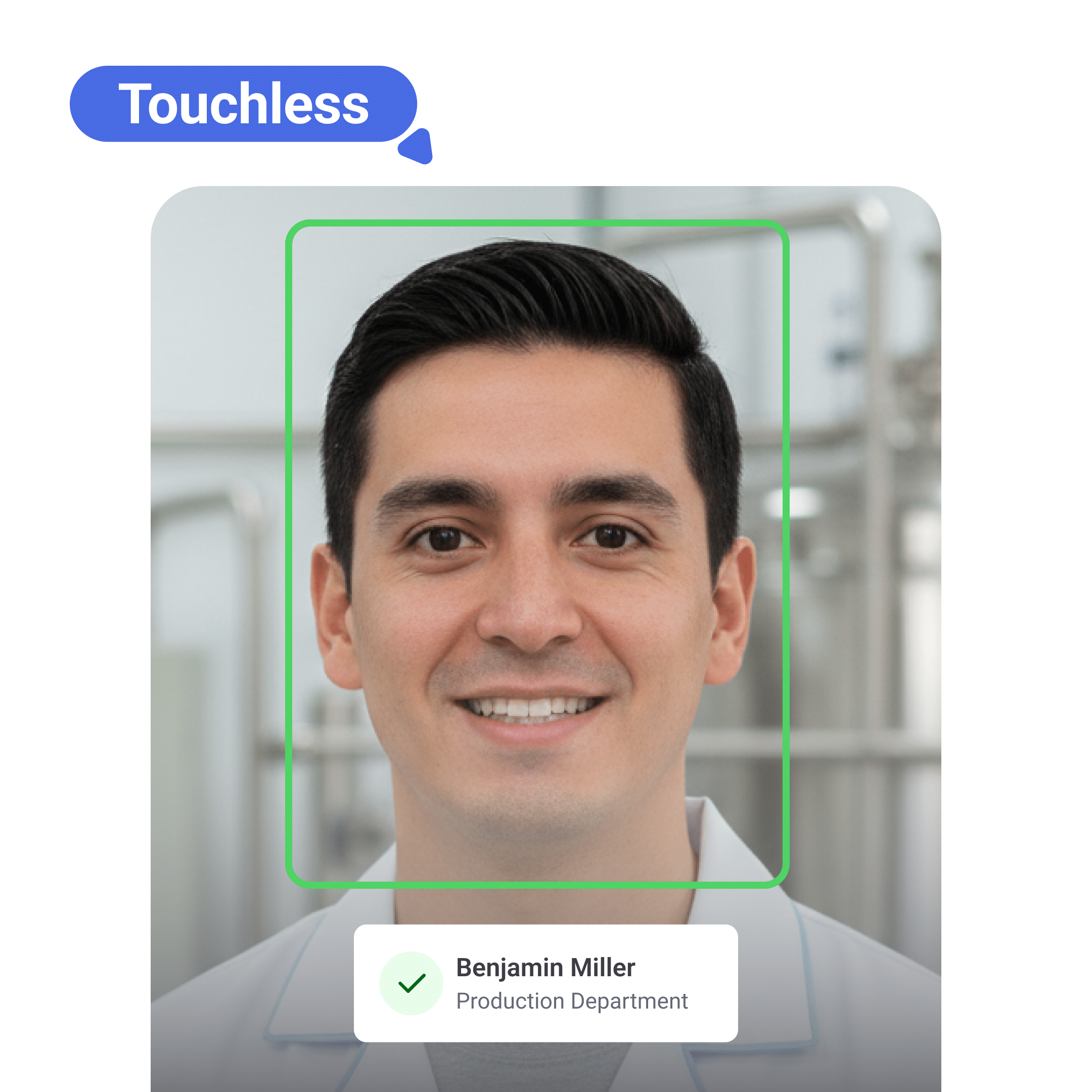A new feature that helps you keep valuable content accessible while reducing noise.
Group admins can now archive groups, keeping them visible to members but disabling new interactions—turning them into content repositories for reference.
Managing digital spaces with clarity
As organizations grow, internal groups multiply—some for projects, others for short-term initiatives. Over time, many become inactive or outdated.
With this update, admins can archive groups instead: keeping all content visible without allowing new posts or comments.
This ensures knowledge preservation, improves communication structure, and keeps the workspace cleaner and more focused.
What’s New
The Group Archiving feature is available on both web and mobile, for administrators only.
In archived groups:
- New posts, comments, or reactions are disabled.
- New members can’t be added individually.
- Scheduled or pending posts are paused.
- Archived groups don’t appear in “Discover Groups” but remain under “My Groups.”
Additionally:
- Pinned groups are automatically unpinned when archived.
- Posts from archived groups don’t appear in the Feed or “Key Updates.”
Use Cases
Here’s how organizations can take advantage of this feature:
- “A project or event has ended.” → Archive the group and keep its information for reference.
- “We have legacy discussions worth preserving.” → Convert the group into a read-only knowledge hub.
- “Too many inactive groups?” → Archive them to clean up your digital workspace.
- “Want to simplify communication?” → Keep only the channels that are active and relevant.
- “Preserving company history.” → Keep archived groups accessible as institutional memory.
The Archive Group feature is now available in Humand on both web and mobile.
👉 Try it today to keep your communities organized.