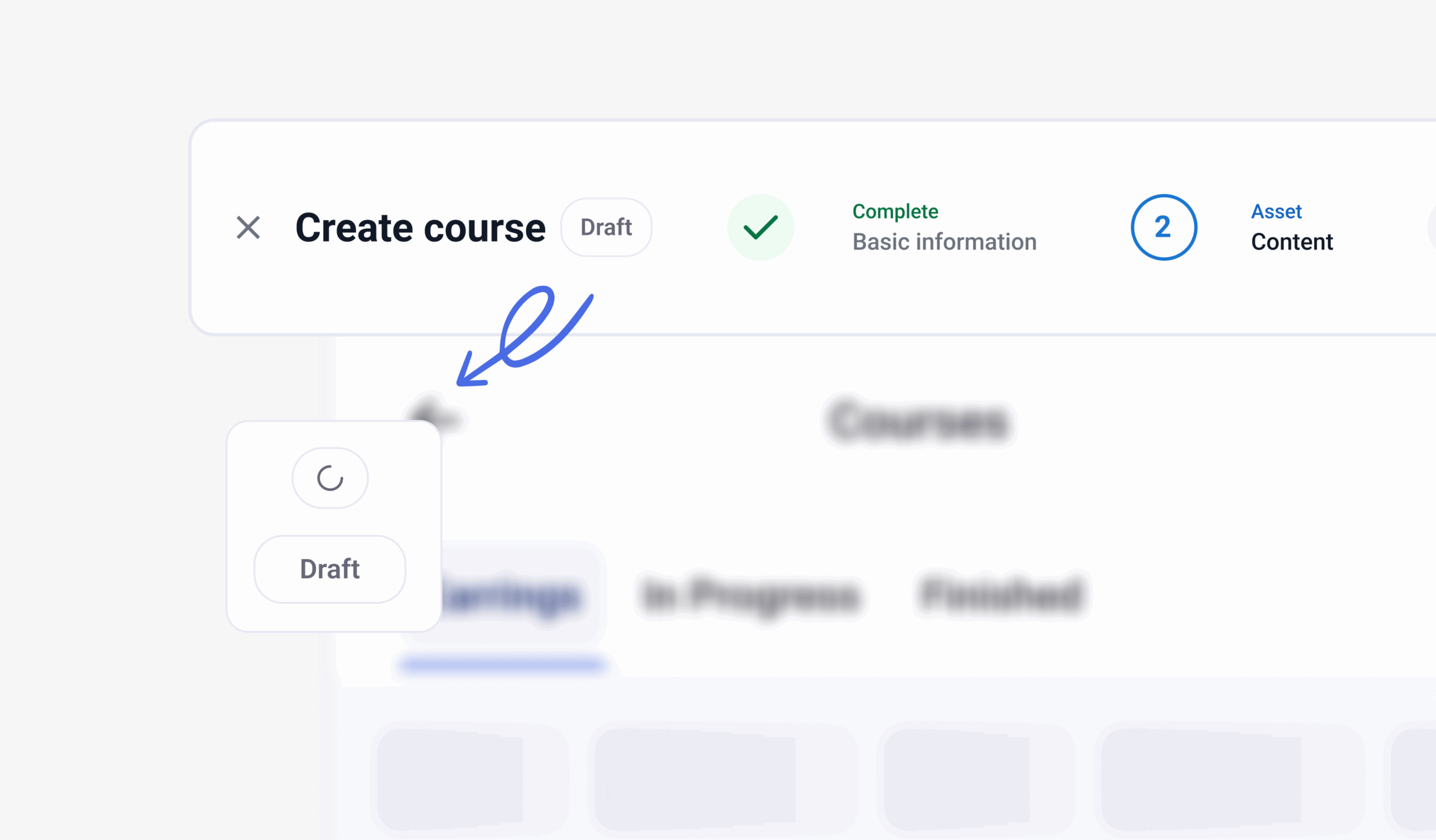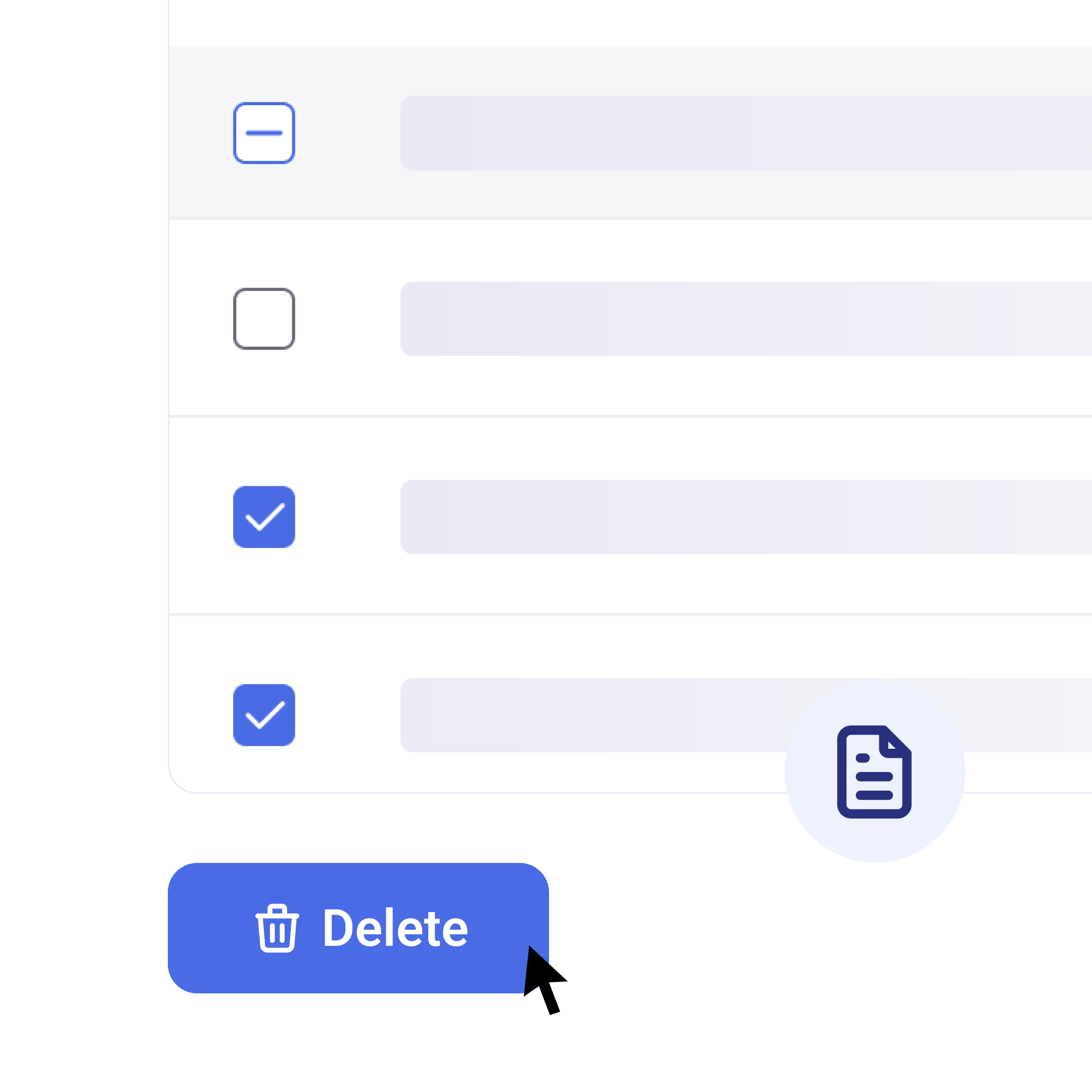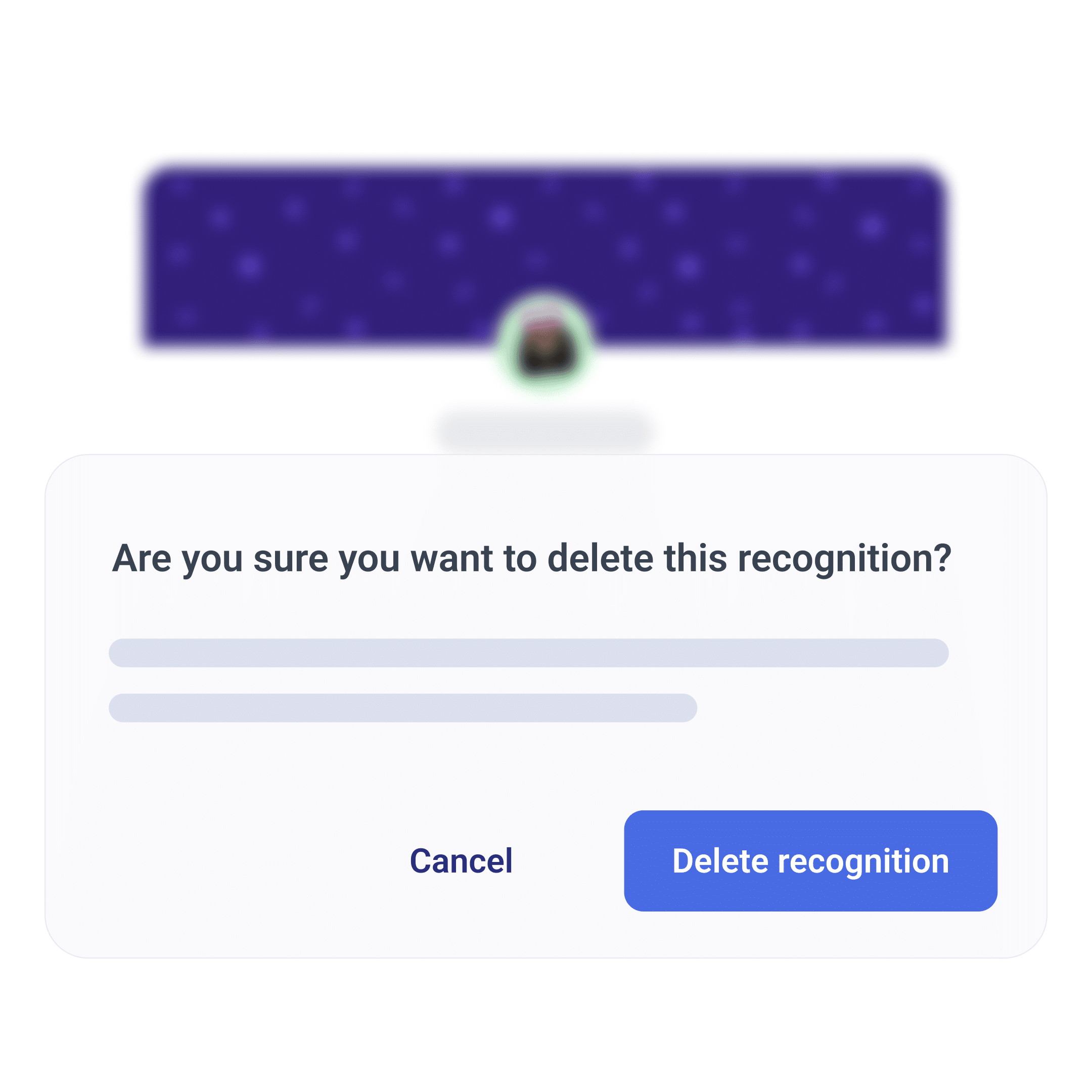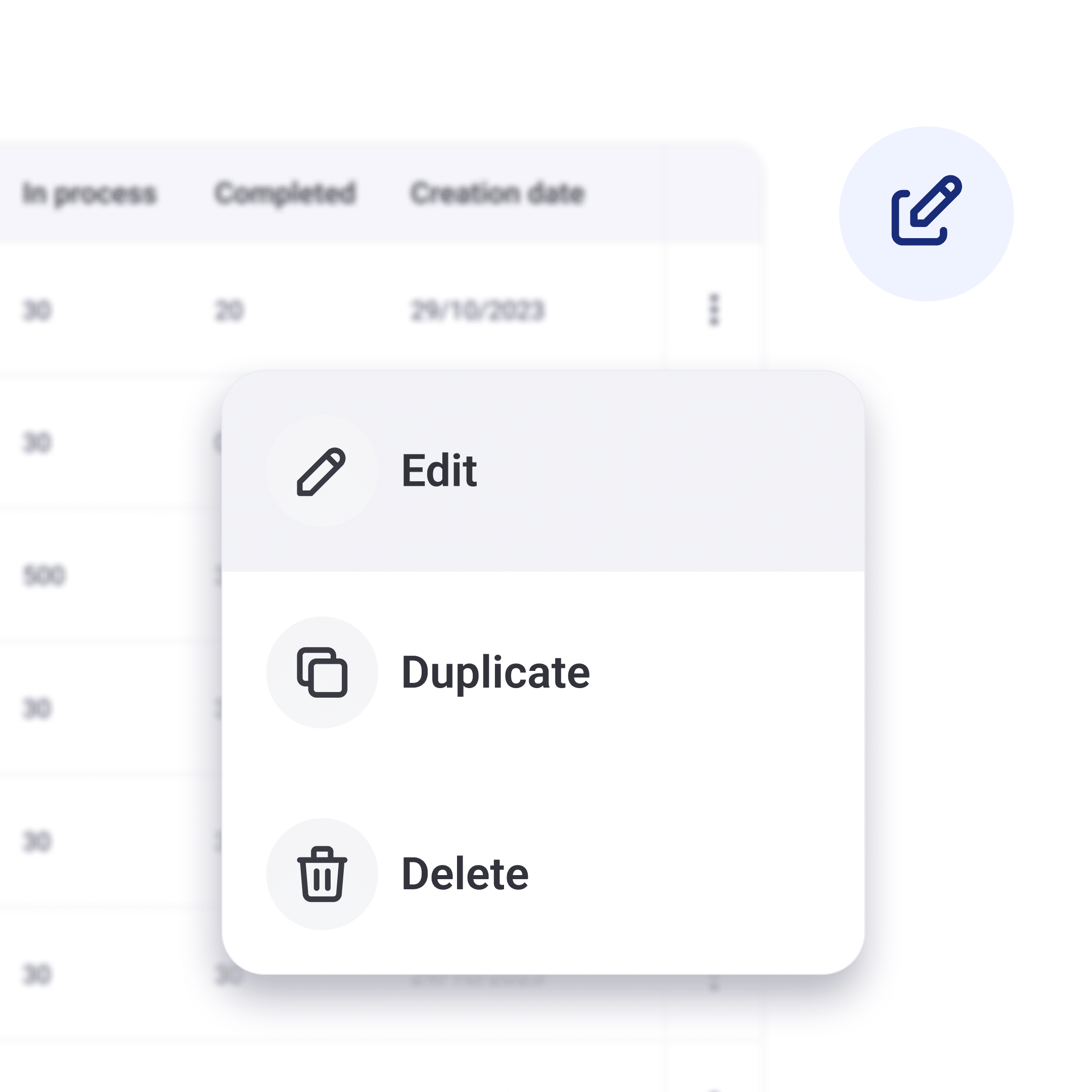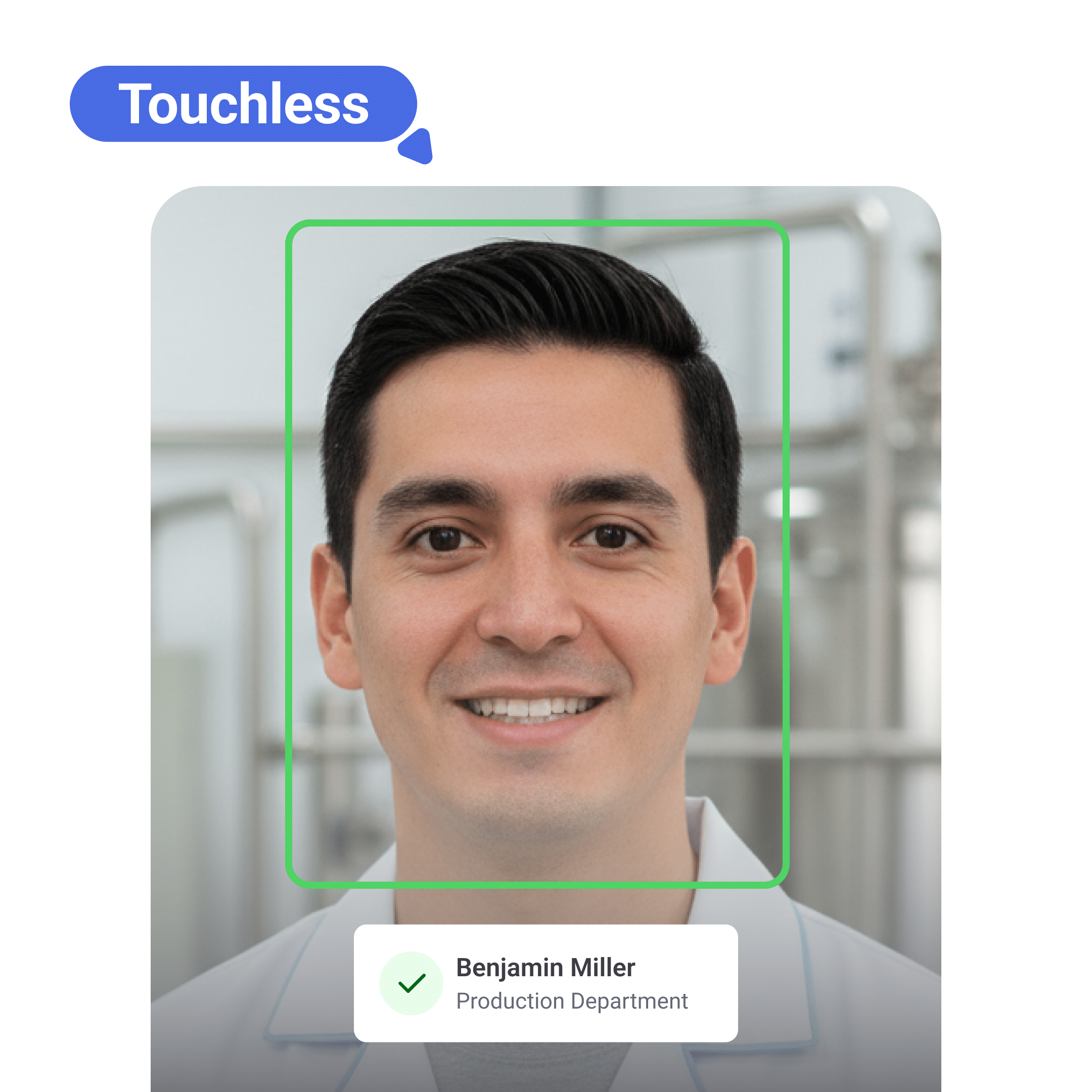Keep your work safe while you create
Designing a course often happens between meetings, tabs, or places. With Auto-save, every step you take is protected—so you can focus on structure and content, not on the “Save” button.
Why it matters
When you’re rolling out training at scale, reliability is everything. Auto-save helps your team move faster and with fewer interruptions—reducing the risk of lost work and keeping setup smooth from start to finish.
What’s included
- Drafts without extra steps: once you complete the basics and continue, your course is created as a Draft—clearly labeled so you always know it’s safe.
- Progress that follows you: each time you move to the next step, the latest changes are saved automatically.
- Ready when you are: finish the flow and your course becomes Active—no extra toggles required.
- Smart exit protection: if you try to leave mid-edit, you’ll see a confirmation to prevent losing unsaved changes.
Auto-save in real life
- “Did my setup save?” → After the first step, your course exists as a Draft with a visible label.
- “I need to jump ahead.” → Click Next—your latest work is saved on step change.
- “I clicked away by mistake.” → The exit prompt helps you keep everything intact.
Get started
Go to Learning → Courses and begin creating. Auto-save runs quietly in the background—so your team can build courses with speed and confidence.