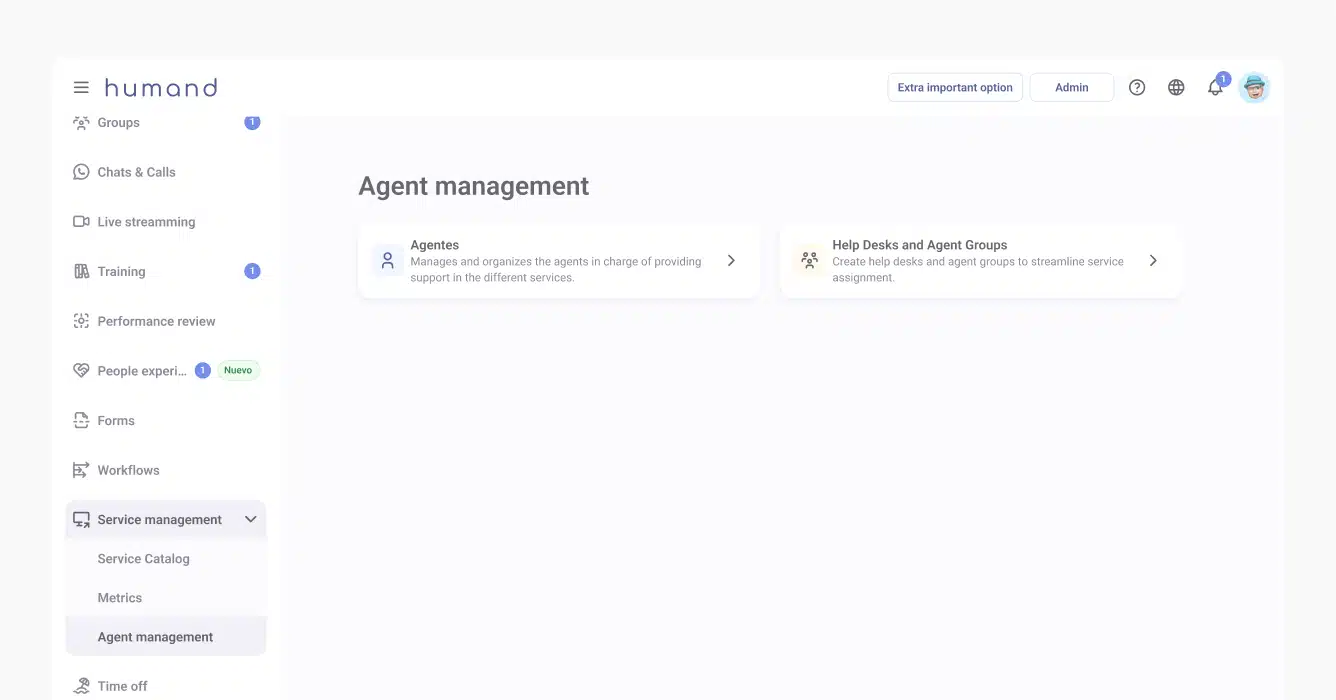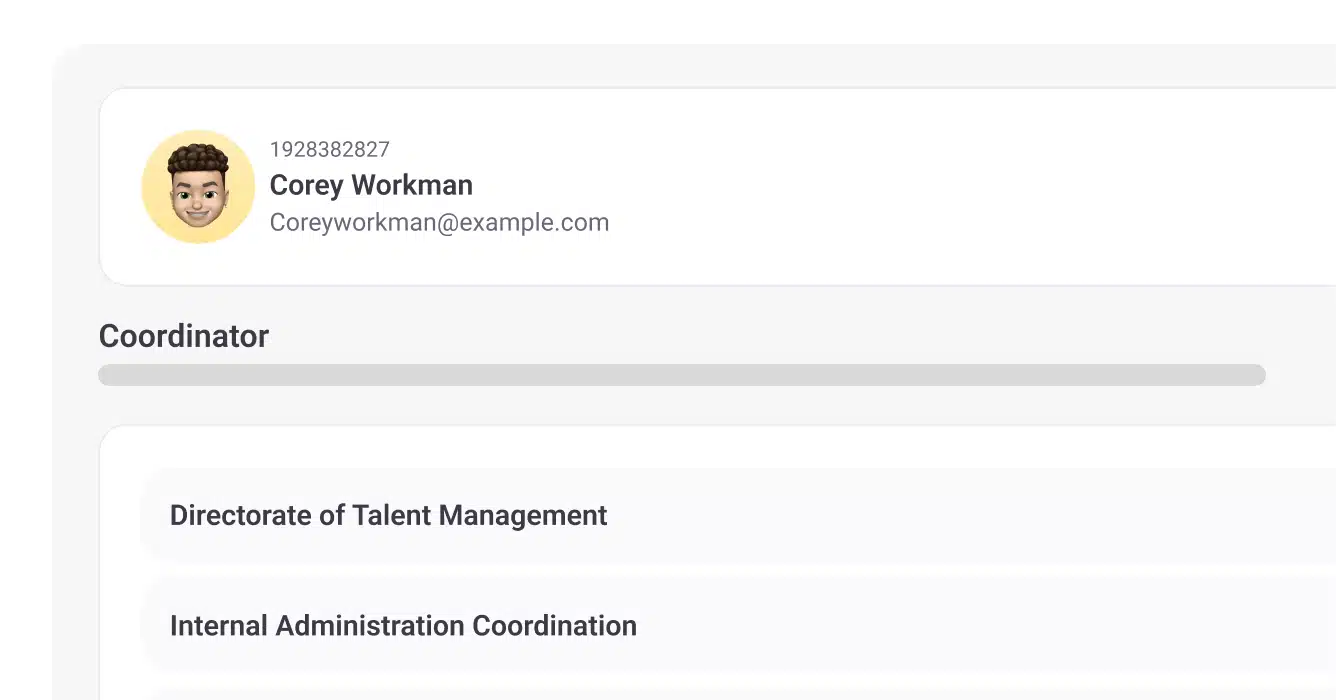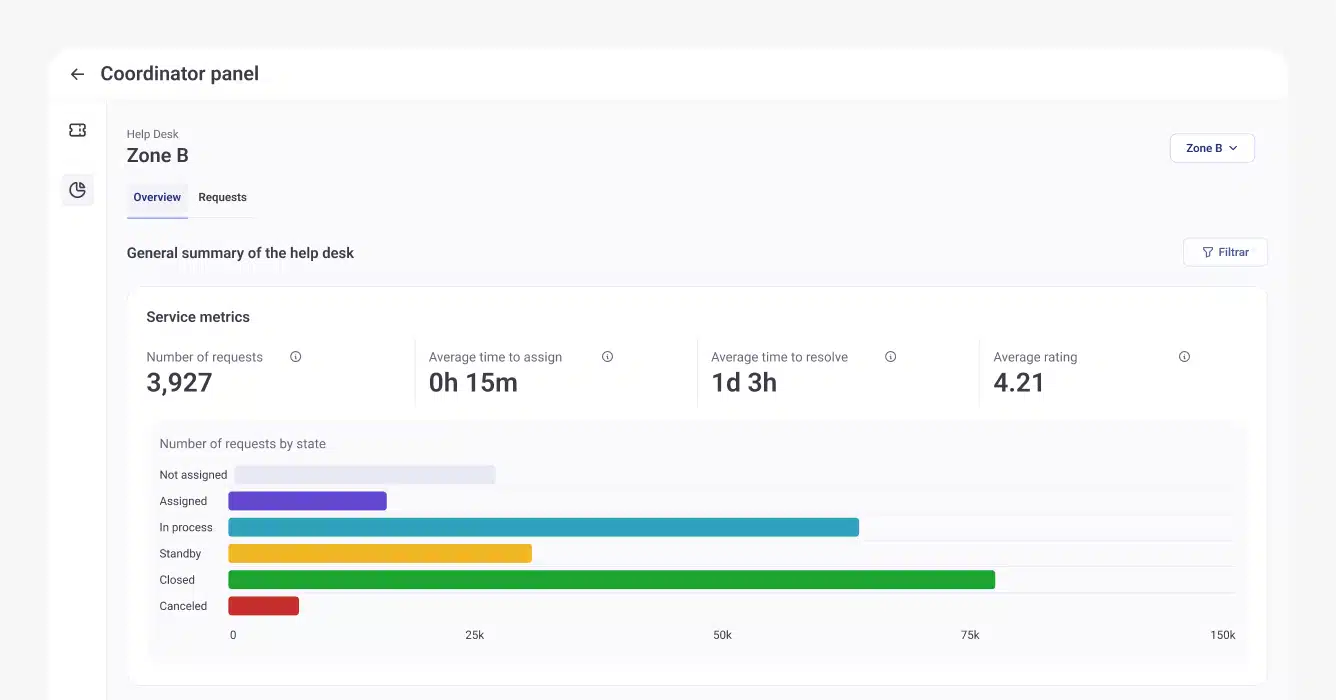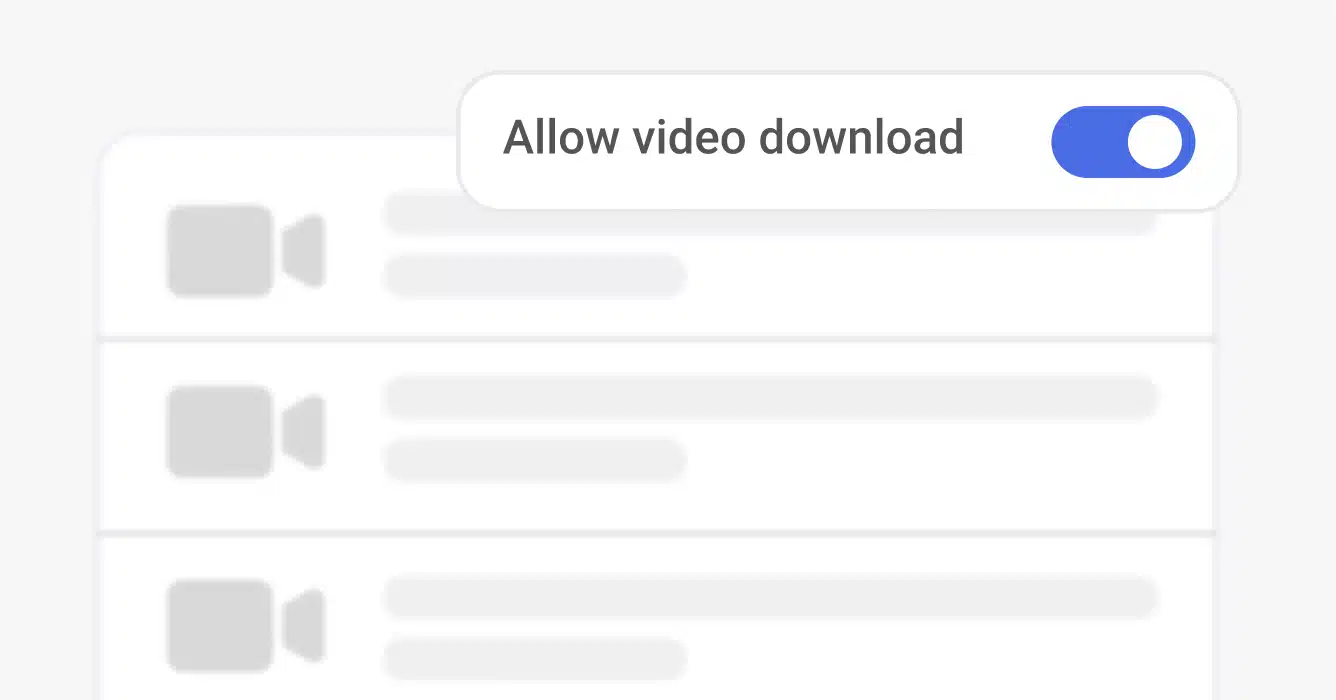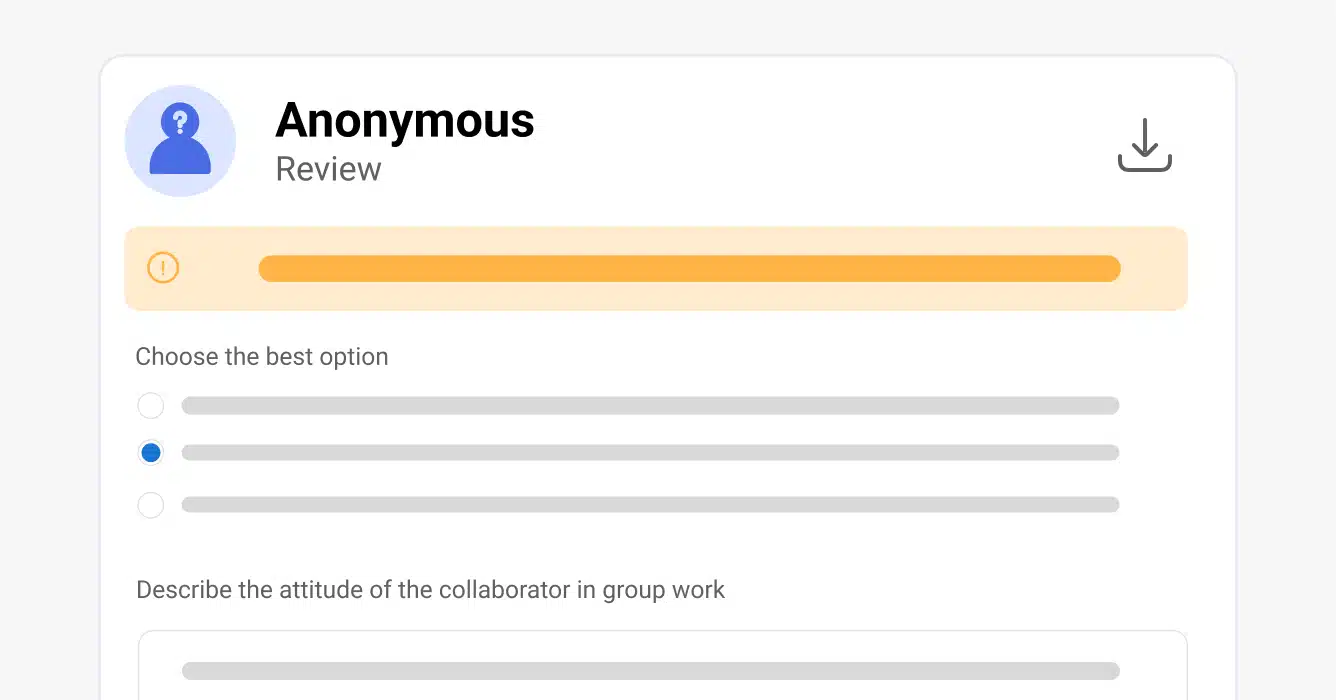More Flexibility in Time Tracking: Set a Custom Tolerance for Late Clock-ins
Need a few extra minutes before flagging a clock-in as late? You’re in control now. With this new update in the Time Tracking module, you can set a custom delay tolerance—or turn off late tracking entirely.
This gives HR teams and managers more flexibility to balance structure with real-life work rhythms.
Why This Matters
For many organizations, flexibility is just as important as control. Until now, every minute past the scheduled start time could trigger a tardiness incident. With this update, you can now define how many minutes of “grace period” are acceptable—whether it’s zero or a little extra buffer.
This brings a more tailored and fair experience to teams that value both punctuality and context.
What’s New
You can now:
- Enable or disable the automatic registration of tardiness incidents.
- Set a delay tolerance in minutes so that users aren’t marked late immediately after their shift begins.
- Edit and update this policy at any time—past incidents won’t be affected.
- Configure it easily via:
Admin > Attendance Control > Time Policies > Automations
This feature is available for both Web and Admin users.
Delay Tolerance in Action
- Wondering how this new feature plays out in real scenarios? Here are a few everyday situations where configurable delay tolerance makes attendance tracking smarter and more flexible:
- “Can we allow a grace period for late arrivals?” → Yes. Set a delay tolerance (e.g. 5 minutes) so users aren’t flagged as late right at clock-in time.
- “We want to track every single delay—no exceptions.” → You can set the tolerance to 0 minutes for strict attendance control.
- “What if I need to adjust the rule later?” → No problem. You can change the policy at any time without affecting historical records.
- “Our team doesn’t need to track lateness at all.” → Just disable the tardiness automation entirely from the configuration panel.
- “Will this show up in my reports?” → Yes—only clock-ins that fall outside the defined tolerance will appear as late in your weekly or monthly summaries.
- This feature gives you the flexibility to manage attendance the way it actually works for your team—fair, accurate, and fully configurable.
This flexibility lets you set policies that reflect how your organization actually works—whether strict, flexible, or somewhere in between.
Try It Out
The feature is already live.
Log in to your admin panel and configure delay tolerance under your existing clock-in policies.
Looking to offer fairness and structure in attendance management? This small but powerful setting could make a big difference.