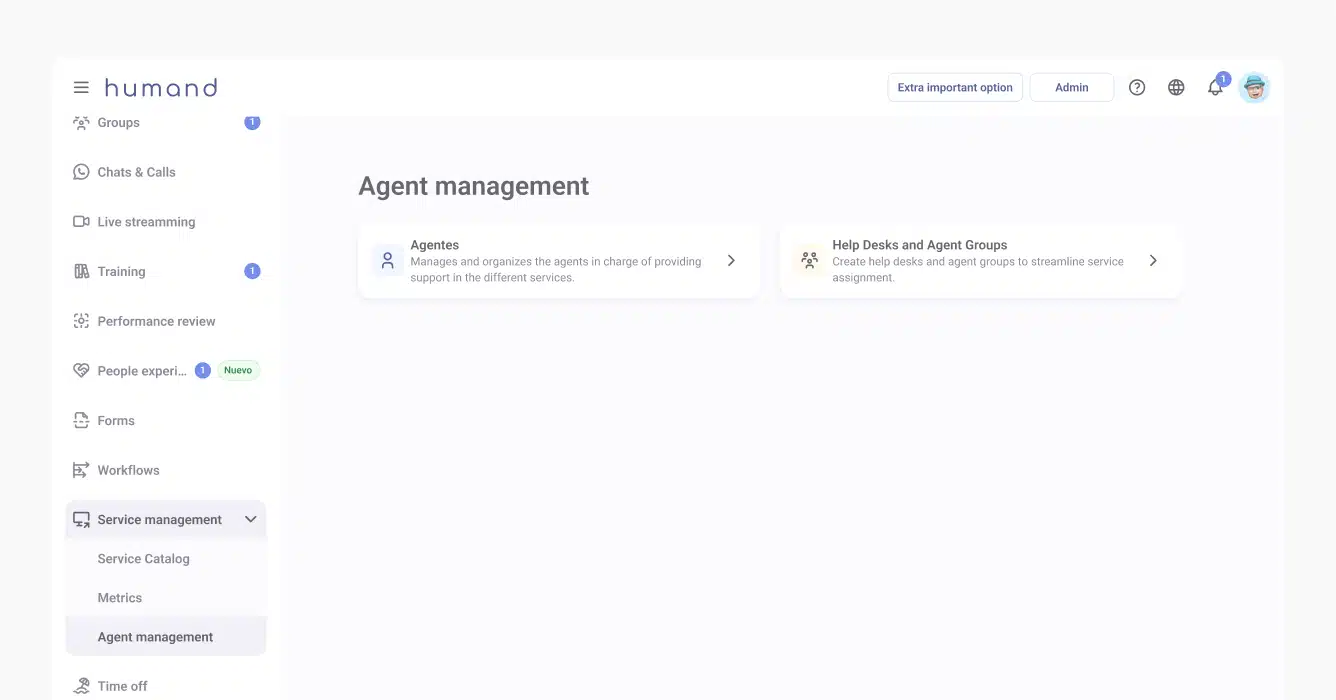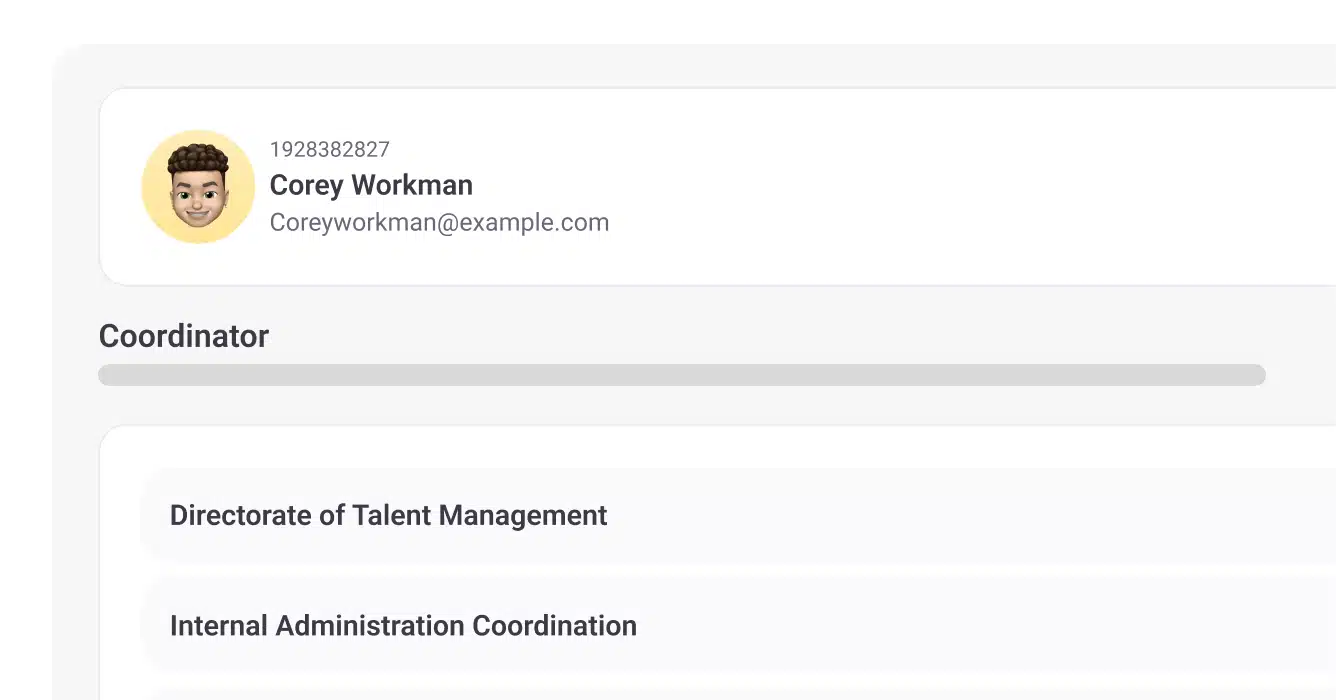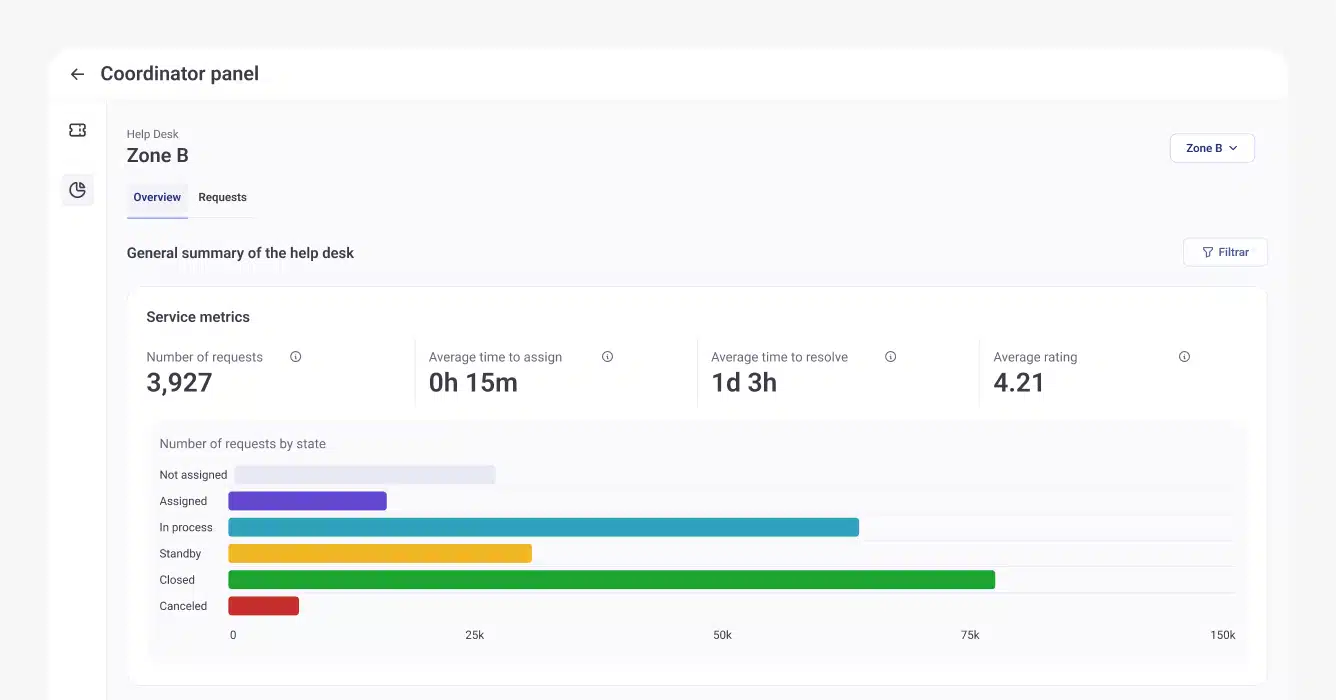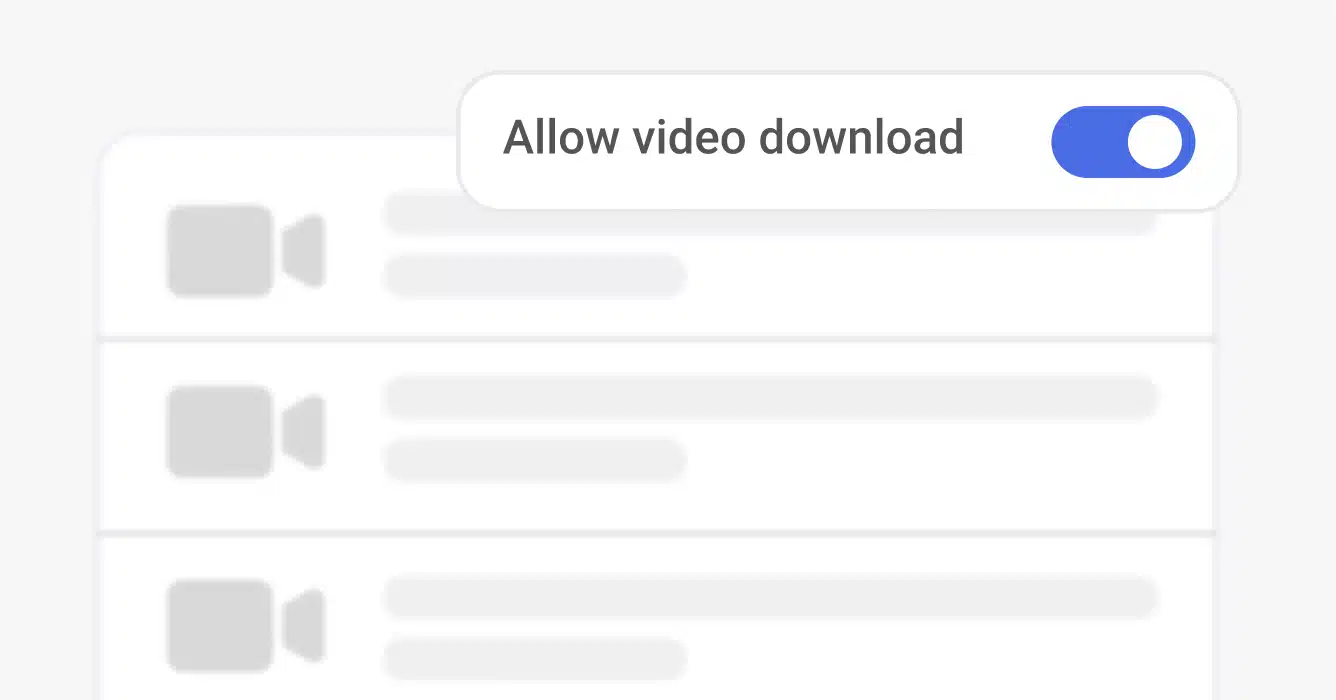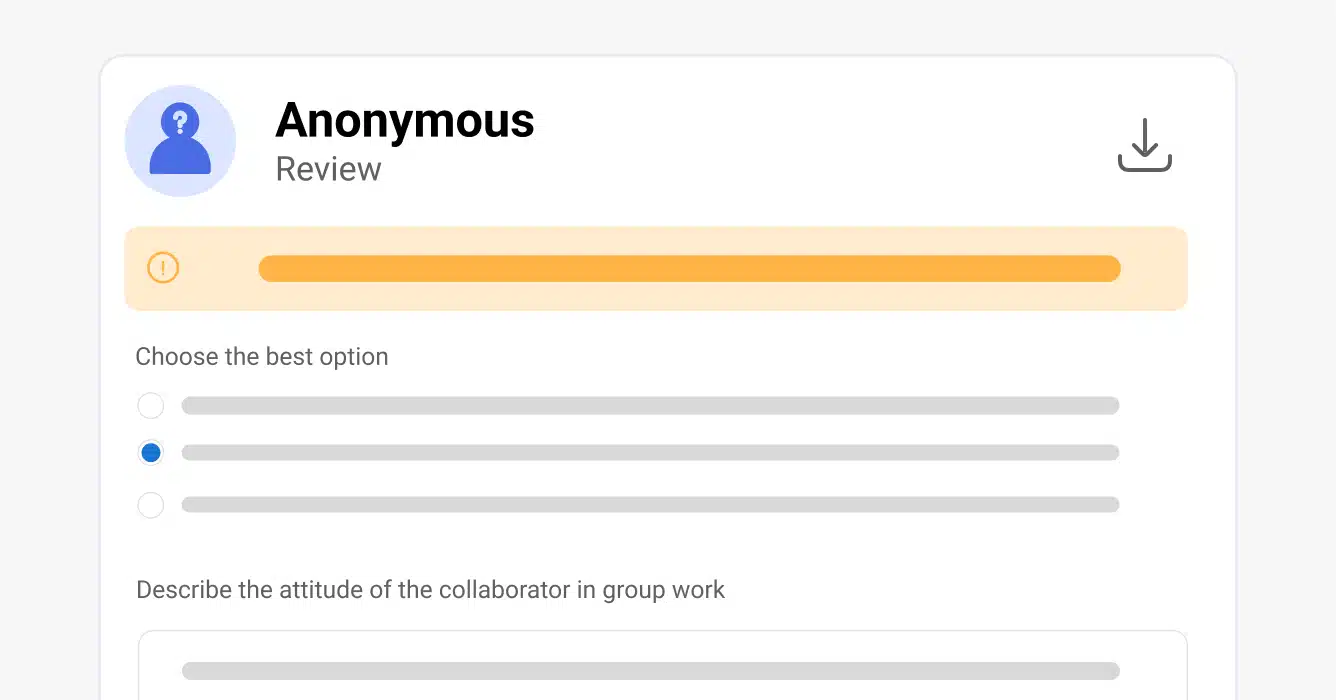Smarter Segmentation in People Experience: Age and Seniority Now Automated
We’ve added a new feature that automatically calculates two of the most commonly used segmentation criteria in People Experience surveys: employee age and seniority. No manual setup required—just accurate, deeper insights from day one.
Why This Matters
Until now, filtering climate survey results by age or tenure meant manually uploading and assigning custom fields. This update saves time, avoids data entry errors, and makes it easier to get relevant insights by generation or career stage.
The result: more granular analysis, with less effort and better consistency across reports.
What’s New
- Two new automatic segments: Age and Seniority, calculated based on each employee’s birth date and hire date.
- Both are included by default in the results dashboard and filters.
- The segmentation ranges are predefined and standardized by the platform.
- You can also customize these ranges to better align with your organization’s context or internal frameworks.
- You can choose to hide these segments if preferred.
- Available in all People Experience survey visualizations—no additional configuration needed.
📌 Before launching a survey, make sure employee data (birth and hire dates) are up to date.
See It in Action
Wondering how this new feature translates into practical use? Here are some examples:
“Can I compare feedback from early-career employees vs. those close to retirement?” → Yes—use the Age (automatic) segment for generational analysis.
“How are results trending across new hires vs. long-tenured staff?” → Filter by Seniority (automatic) to identify key patterns.
“Do I need to upload age brackets every time?” → Not anymore. The system takes care of it for you.
“Can I hide these segments if I don’t need them?” → Yes—you can choose to display or hide them from the dashboard.
Try It Out
This feature is already active for all People Experience surveys.
You’ll find Age and Seniority segments automatically included in your next results dashboard—ready to use with no manual setup.