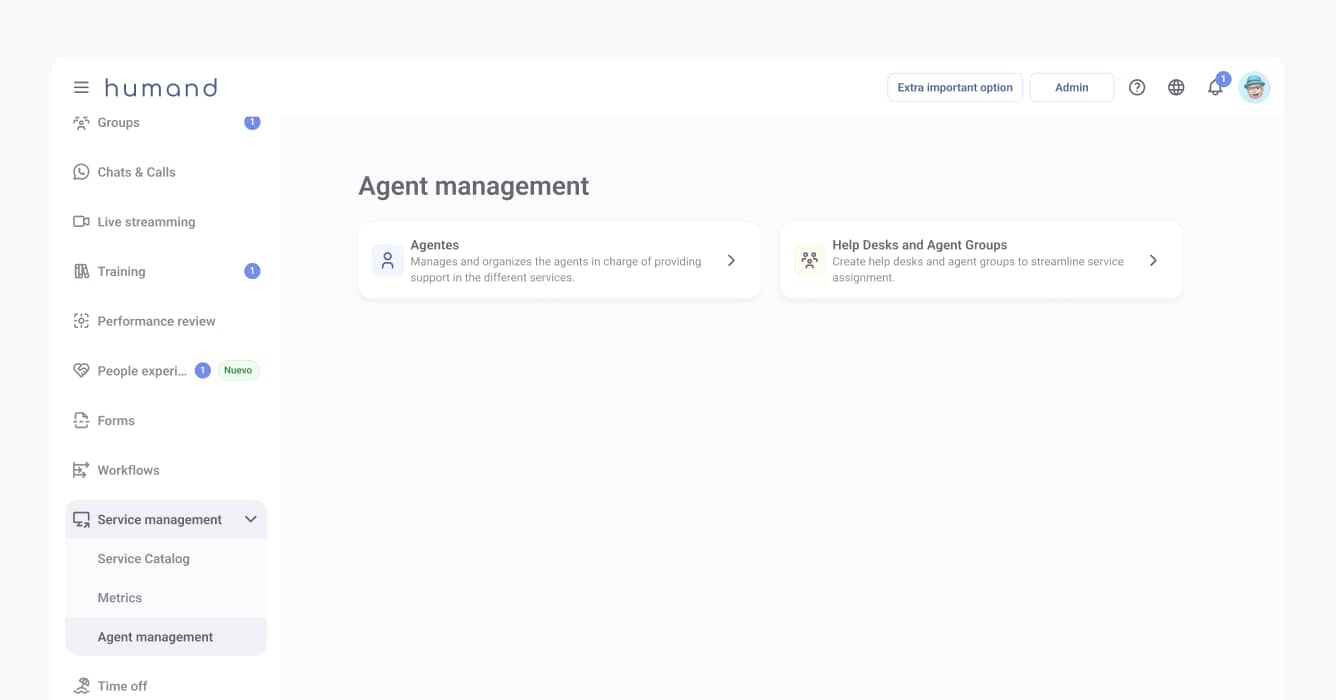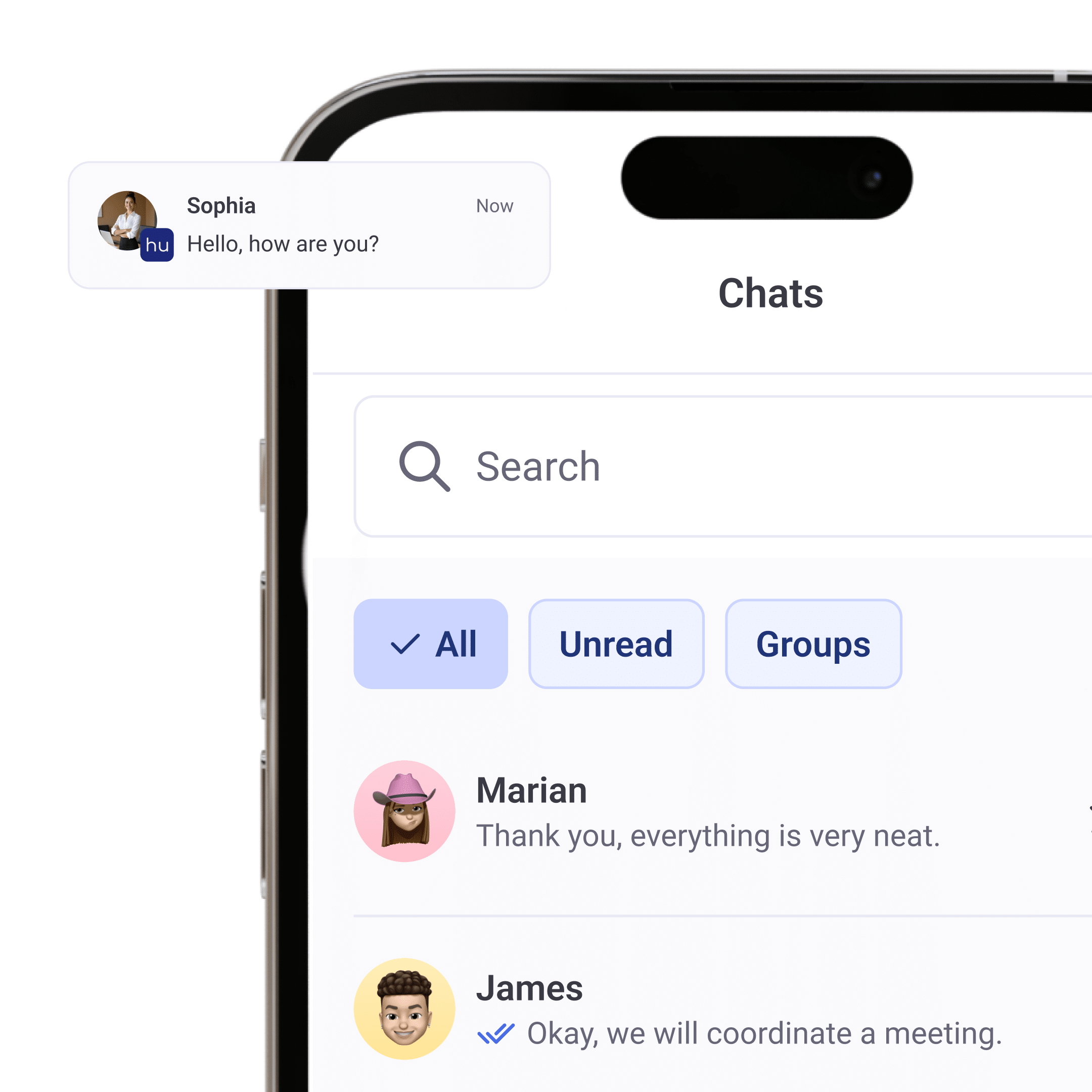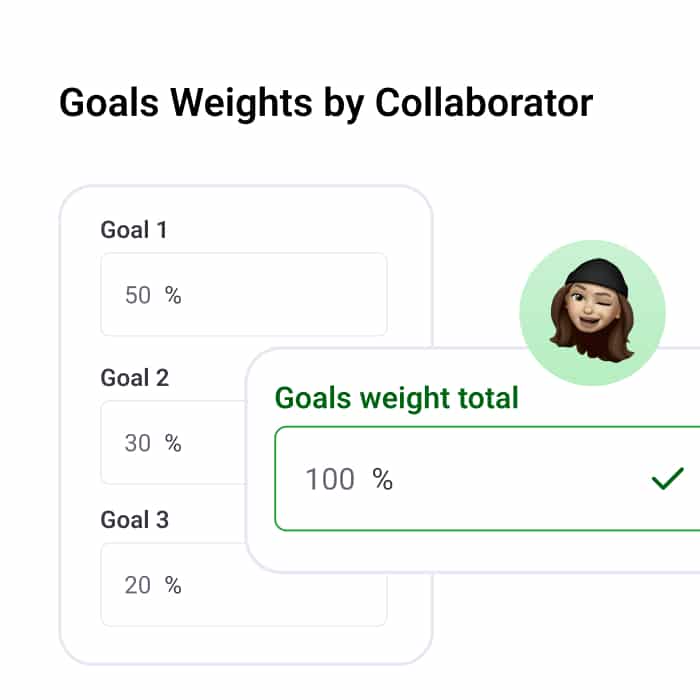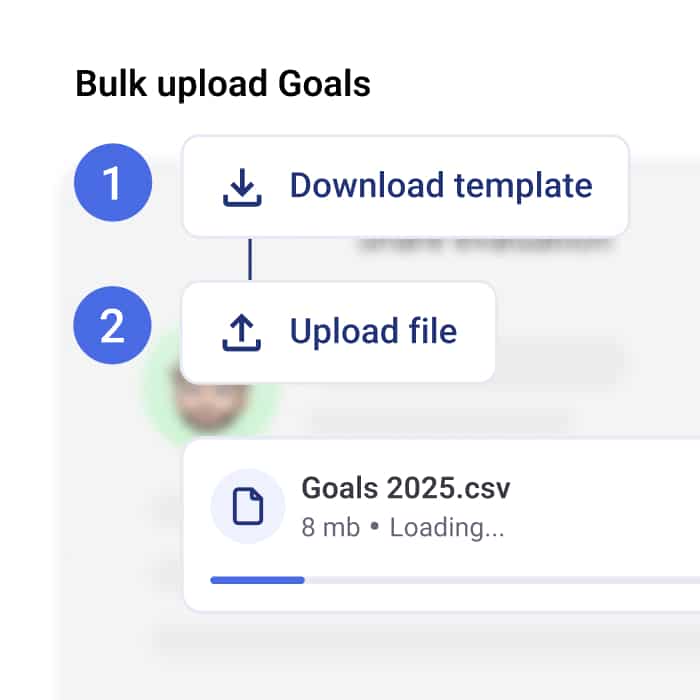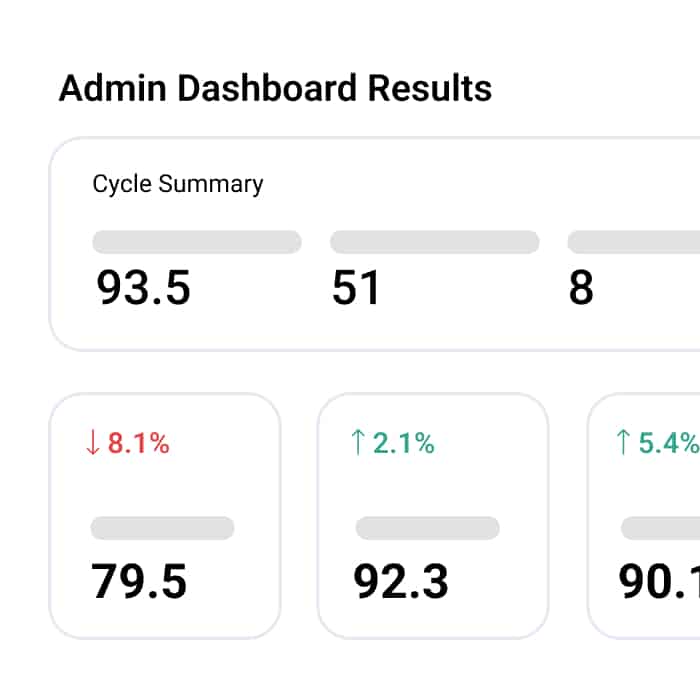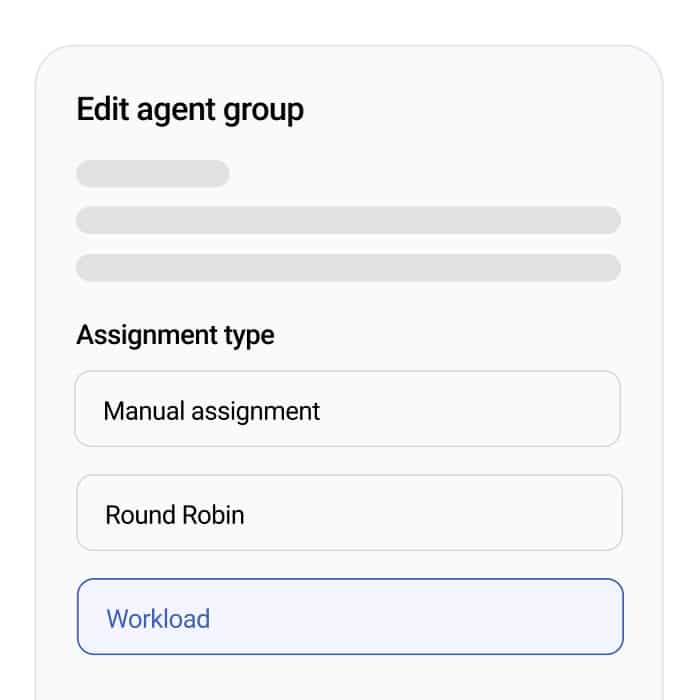As service operations grow more complex, managing requests efficiently becomes critical. That’s why we’re introducing Help Desks and Agent Groups: a new way to structure your support teams and assign requests with clarity and control.
Whether you’re scaling operations or looking to standardize how services are delivered, this update gives you the tools to do so—without losing agility.
What Problem Does It Solve?
In organizations with multiple services and support agents, it’s easy for things to fall through the cracks—requests may be assigned manually, handled inconsistently, or tracked across separate channels.
With Help Desks and Agent Groups, you can:
- Group agents by specialty, location, or service
- Assign them to specific service areas
- Appoint Coordinators to oversee tickets across the group
The result? A clear, scalable structure that’s easier to manage—and even easier to measure.
What’s Included
- Create Help Desks with named Coordinators who oversee service delivery.
- Create Agent Groups within each Help Desk to assign and organize agents.
- Assign a Group to a Service to enable automatic ticket routing.
- Segment and filter agents or Coordinators by community attributes.
- Coordinators can view and reassign tickets across their Help Desk.
- Members can view, comment, and resolve only the tickets assigned to them.
- Edit teams at any time, without disrupting open requests.
Note: A Coordinator can also be a working Agent in one or more groups if needed.
Help Desks and Agent Groups in action
Wondering how this helps in day-to-day operations? Here are a few examples:
- “We need our HR help desk to only handle employee queries.”
→ Create a Help Desk with HR agents and assign it to the “Employee Services” area. - “Our IT team in Mexico should only see local requests.”
→ Use segmentation to group agents by region and assign them accordingly. - “I want supervisors to oversee all open cases but not intervene.”
→ Assign them as Coordinators—they’ll get full visibility without the ability to act unless also listed as agents. - “Can I track performance across groups?”
→ Yes! The Coordinator Panel includes an integrated dashboard with key metrics.
Try It Now
Help Desks and Agent Groups are now available for platform admins.
If your organization is growing or you’re managing complex operations, this is your way to keep everything under control—without sacrificing speed or visibility.
Visit the Help Center or reach out to your Humand Specialist to activate this feature.